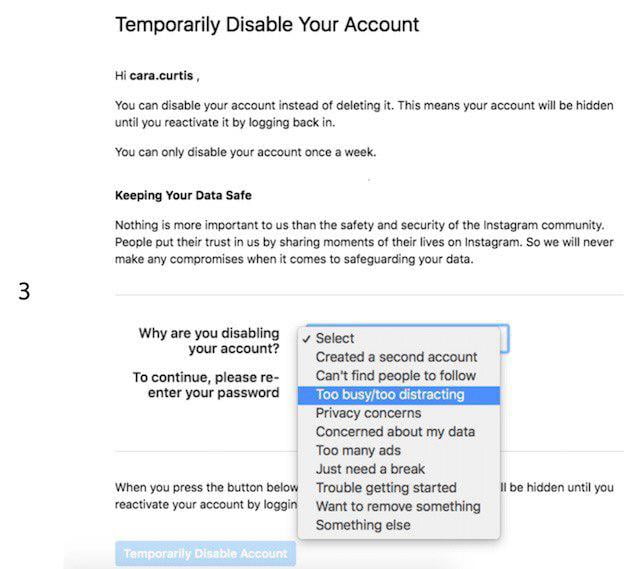1. No advertising.
If the main income of your site is not advertising revenue, then try to avoid ads altogether. Advertising adds some complexity to the interface. As a last resort, don't put ads on the main page of your site.
2. Reconsider the need for a side menu.
Do you really need a sidebar, given that it often duplicates information on the top bar? Brian Dean, one of the SEO experts, found that only a negligible 1.9% of his blog visitors use the sidebar. Moreover, the sidebar is actually distracting.
3. Make the home page as simple as possible.
The most important thing on a website is your homepage. It sets the tone for the entire site. So make it as simple, clear, and distraction-free as possible. The menu should be clear, not ambiguous. The user should immediately understand what to do next on the site.
4. Use Above-the-fold for a single thought.
Above-the-fold is the first portion of a website's content that appears when the page is opened without scrolling down. It's what the user sees right away when they visit the site. The easiest way to apply the principle is to ask: what is the one thing a user should want when they are on this page?
Your answers may be as follows:
- He wants a free trial version.
- He wants to read the blog.
- He wants to enter his contact information so that he can be added to the mailing list.
- He wants to know about your team.
- He wants to familiarize himself with the product range.
Do not make the user think: what should I do next? If you offer them to do only one thing, they are more likely to do it.
5. Limit the menu to seven items.
A person can only hold 7 items in their short-term memory. To keep your site as simple as possible, you need to limit your menu to seven items or less. Many websites try to give their users as detailed a menu as possible, but this is confusing.
6. Use lots of white space.
White space is an area of your website that contains no content: no menu, no text, no images. This doesn't mean that the space should be literally white. In fact, this area can have a "transparent", non-distracting design. Use a lot of "empty" space on the site to create a sense of simplicity.
7. Prune the site tree.
Navigation should be intuitive for a user who knows nothing about your business. The site's "tree" should not be too branched. It is not necessary for the user to open one menu item after another. All information should be available in one or two clicks.
8. Avoid the drop-down menu.
A drop-down menu may seem like a good idea because it saves space and allows you to add additional information. But think about pop-up menus that take over the entire page. This problem is most often encountered in online stores. Doesn't it make you angry?
If you need to use the drop-down menu, use it carefully and sparingly.
9. Reduce the selection.
Hick's Law states that the wider the choice, the longer it takes to make a decision. In other words: when there are too many options, it's bad. Reduce the number of options on your website.
10. Use a single color.
Color is good, but not too much of it. Many of the best websites use only one color in their design, which is accentuated or a limited set of colors.
11. Remove any materials that are not in use.
If people ignore certain sections of your site, get rid of them; if people don't click on materials, remove them. You can check this with the help of the Click Map.
12. Use images instead of text.
Images are processed by the brain faster and easier than text. The more images you add to your website design, the more pleasant it will be for users. In addition, images are much easier and more intuitive to read than text.
13. Testing.
Finally, test your website. Each target audience will react differently to color, design, imagery, layout, and functionality. Test your site as often as you can to make sure you've fully adapted to what your visitors need and want to see.