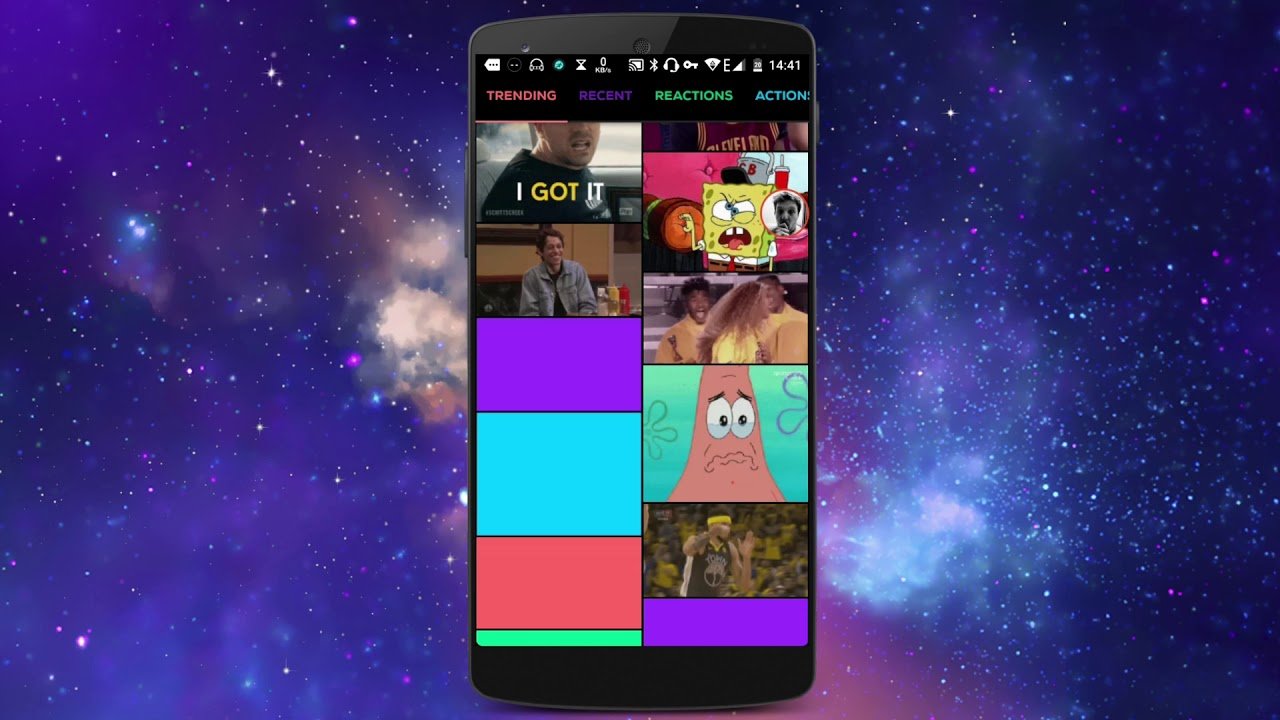Gifs are an integral part of social media. They're almost as cool as videos in terms of engagement, but they take up less space. They also play automatically, making it easier to share content with users. You can find a gif on the Internet, or you can make one yourself. Here are some examples. 7 services for this purpose:
Freegifmaker
Website: http://freegifmaker.me/
Make gifs from different photos or YouTube videos. You can add effects or record a reverse gif.
GifCam
You can download it here: https://gifcam.ru.uptodown.com/windows
The program is installed on the computer. It looks like an empty frame window with two buttons. To make a gif, you place the GifCam frame around the video or the place of demonstration, click "start". To stop the recording, press "stop".
Makeagif
Website: https://makeagif.com/
You can use YouTube videos or upload them from your computer. It is also a search engine for ready-made gifs.
Giphy
Website: https://giphy.com/create/gifmaker
A simple service that makes gifs from pictures and videos. In addition to creating gifs, it has a large database of ready-made gifs.
Gickr
Website: http://gickr.com/
A simple service for creating gifs from a set of images. You can upload up to 10 images, import photos from Flickr, and change the playback speed.
Gifmaker
Website: http://gifmaker.me/
Easy to use. There is a convenient preview window with a slider to check how the finished animation will look like.
Gifted Motion
You can download it here: https://giftedmotion.en.softonic.com/
It uses Java and can run on all operating systems. No installation is required. Allows you to edit images, supports PNG, JPEG, BMP, GIF.