Every day we spend there an average of 17 minutes and 19 seconds. 71.77% are more than 20.5 million people. And these are just people who use YouTube through a web browser. Added to this is the second group of people who use YouTube only through the mobile app. Meanwhile, Facebook has 18 million active users.
There is no other option – there are your customers. Think about how often you visit YouTube and what content you watch there. You listen to music, interviews, watch movies, trailers, guides… Your customers do the same.
Why advertise on YouTube?
We have already mentioned personal potential and its commitment. But there are other benefits to advertising on YouTube.
There are a few more important arguments. First, Facebook advertising is becoming more expensive. 30-40 cents per ad click is a good result. Meanwhile, you can go down to 10 cents or less on YouTube.
The large number of advertising formats and display methods available also matters. You can show your ad while watching another video (initially missed 5 seconds later or during a cut scene).
But because users can turn off ads in 5 seconds, billing only takes 30 seconds. This means that you’ll only be charged when a potential customer views 30 seconds or more of your video you’re advertising. So you pay for those who want to watch, and they are interested.
Another important advantage is the entry threshold. There is no need to hide that it is difficult to create an interesting film that encourages you to watch it. Creating a text or image ad on FB is much easier. This means that there are fewer advertisers and it is easier for you to break through.
Step-by-step YouTube advertising
In this article, we will show you how to gradually buy such an ad on YouTube. However, for starters you need a few things:
- your own (branded) YouTube channel for promotion,
- The video you want to post must have already been uploaded to this channel.
- an active Google Ads account with a credit card attached.
When everything is ready, you can proceed to the conquest of YouTube ?
How to advertise on YouTube – video version
Since this is about YouTube, you probably use it too, and you enjoy watching videos there. That’s why we’ve put together this tutorial, which will show you how to advertise on YouTube as a video. See below.
Advertising formats
Before going into details, we would like to dedicate a little more to the available forms of advertising. Advertising on YouTube allows you to put it in the form of a cut scene (before or during the movie), and mentioned above.
The problem is that this form of advertising is intrusive and intrusive. Most people click the “skip ad” button. And this is not surprising. we clicked on another video we wanted to watch and an ad will appear.
Fortunately, we can advertise less intrusively and effectively at the same time. The Discovery format is used for this purpose. In this case, your ad will appear as a suggested movie, such as next to another movie your client is watching. It can also be displayed as a search suggestion or as a suggested video on the YouTube homepage.
Advertising on YouTube – Step 1 – Campaign
We start by logging in to the Google Ads panel. Now select “Campaigns” from the menu on the left.

Then click on the blue plus and select “new campaign” from the drop-down menu.
Then select a campaign goal. Like FB advertising, YouTube also offers several campaign goals. Unfortunately, in the case of YT, their use is a bit more complicated. This requires additional tracking codes on the website. This is a topic for a completely different article.
Now choose the last option – “Create a campaign without the use of targeted tips“.
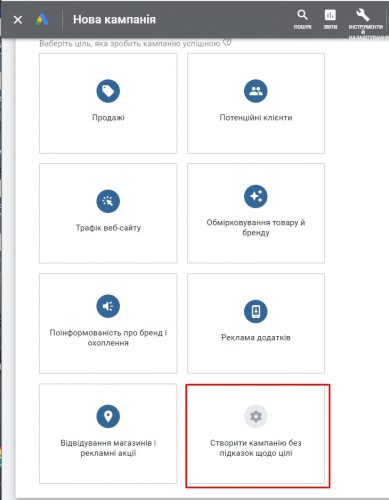
It’s another matter to choose the type of campaign and here, of course, we choose “video”.
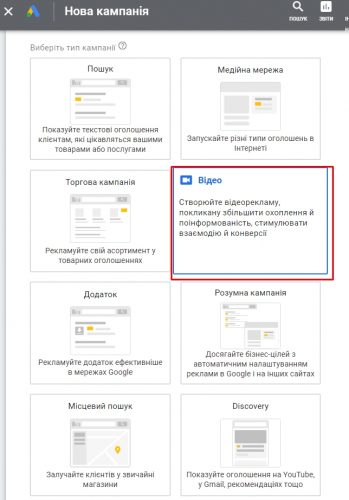
And last but not least, choose a campaign subtype. We choose the first subtype, ie our own video advertising.
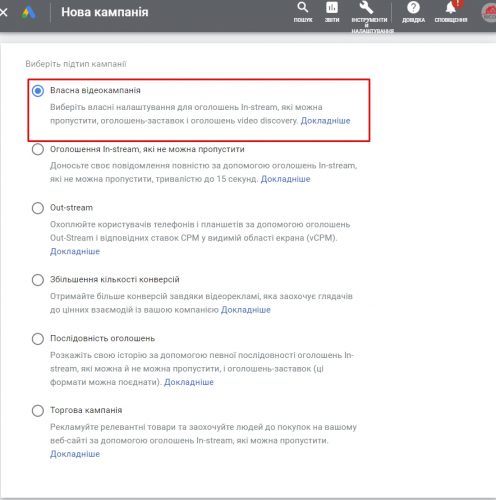
Campaign details
The main assumptions of the campaign are yours.
Now it’s time for details. First, the name of the campaign. Here we suggest using a nomenclature that will make it easier to determine when there will be many more campaigns.
We do it the same way as in FB. The name of my campaign looks like this: “Video.Lysenko.17.08 ″, ie the name of the company / project, Lysenko – the name of the video and the last part – the date of creation of the ad.
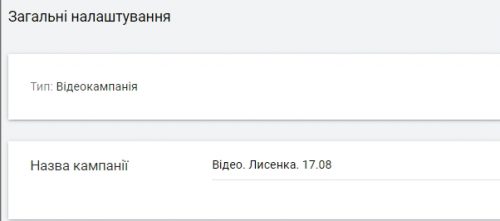
The price of advertising on YouTube
Another issue is the budget and broadcast date of the campaign. As for your budget, you have two options – daily or total budget. The tariff you want to spend is up to you.
Like the FB advertising approach, we start with a budget of $ 1 per day. Trying not to waste money if something doesn’t work. With a budget of more than $ 10 a day, you’ll receive advertising tips from Google.
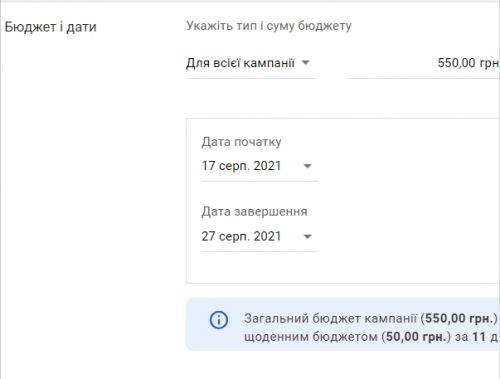
You can run your ads continuously, but you can also set a broadcast time (from that date to this day). Each ad must be approved by administrators. According to the ad, it usually takes one day, but keep in mind that the deadline may be longer, and you should plan your campaign even a few days in advance. Also in case of deviation.
Other campaign settings
There are a few important details you need to set in your campaign settings.
First, the bidding strategy. We have two options for the selected ad type: maximum CPV and target CPM. The first option is to set a maximum amount you can pay for a single ad impression. The second option is how much you are willing to pay to show a thumbnail of your video to thousands of YT users. We are not interested in viewing thumbnails, but watching videos, so we choose the “maximum CPV”.
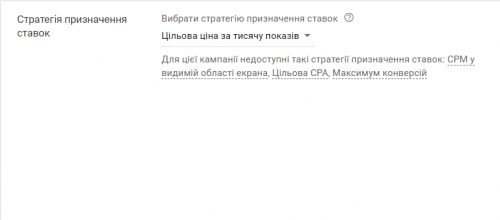
Another option is the networks in which the ad should appear. In addition to YouTube, your ads may also appear on YT partner sites. We personally disable this option. We only want to advertise on YouTube.
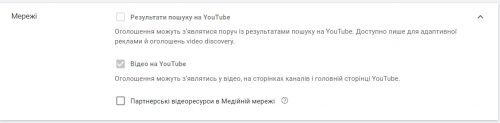
The following setting applies to the Client language. After all, your ad will probably have words. They will be a language. We mark this language here so that advertising reaches only those potential customers who speak this language.
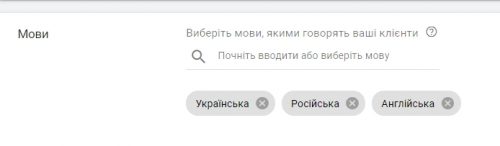
Similar to location settings. However, there is an exception. Ukrainians live all over the world. Therefore, the question is in what area your company operates. There is no point in advertising to Ukrainians living in the United States, because you do not provide services or deliver goods there.
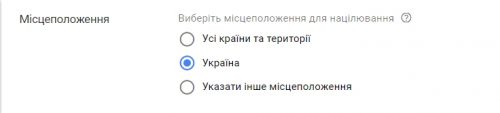
Another issue is the type of inventory. Here you choose the content in which your ad can appear. You can decide whether or not your ad will appear with controversial videos.
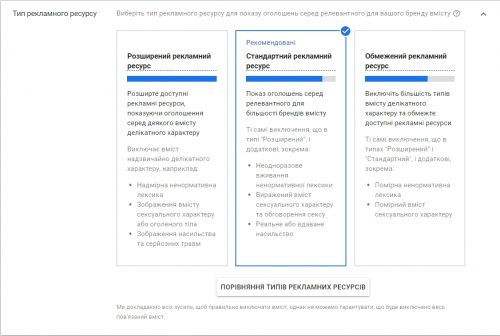
You can also restrict the display of your ad with the “excluded content” option“. Here you can also choose materials and videos on which you do not want to show your ad. If you do not want to advertise in movies about sex, violence or profanity, just select the appropriate options (screen below).
And the last item to exclude content is a field called “Excluded types and labels”. Here you can, for example, indicate that you do not want to show your ad live or to children. However, live broadcasts can be a lucrative place because they are additionally advertised on YouTube.
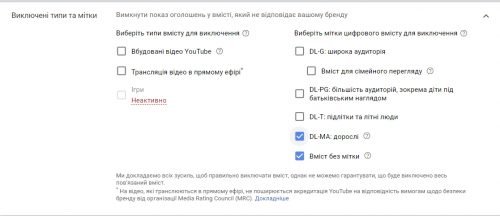
Advanced campaign settings
In the advanced campaign settings, you can further specify on which device you want your ads to appear. These are computers, phones, tablets and TVs.
If you choose tablets and phones, you can additionally specify the operating system. Available here: iOS (ie Apple devices), Android, Blackberry, webOS and Windows. Each of these groups has different characteristics, and each will have different advertising.
The next step is to choose a specific brand of tablet or phone that your customer uses. This way, you can show a different ad to those who use Samsung phones, other people who use an iPhone, and others to those who use an Acer tablet.
Let’s move on… You can also choose which network your client uses. And this is a very nice patent for mobile operators, but not only.
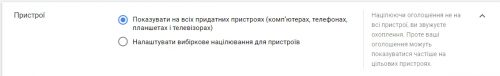
A very useful option is also the so-called.
restrictions, ie limits the number of views. As a result, one customer may see your ad a certain number of times a day, week, or month.
The display limit applies to the display of a thumbnail of your promotional video. The viewing limit is for actually watching your video.
If you know your customers very well, for example with Google Analytics, you can check exactly when customers are visiting your website or store. And it allows you to determine at what time with much greater confidence the same people will use other benefits of the Internet (such as YouTube). On the other hand, this does not always coincide.
Often, as customers, we visit the store’s website in the morning and watch YouTube for entertainment in the evening. So if you do not know exactly the behavior of your customers, leave your ad around the clock to find out.
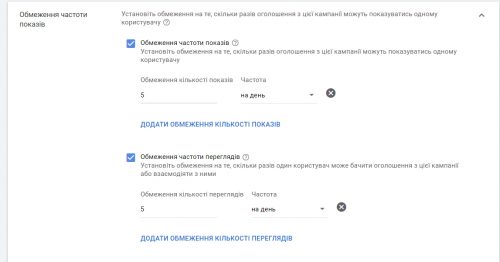
Creating an ad on YT is an ad group
In the first place – the name of the ad group. We usually add a target group to the campaign name. So, in my case, everything looks like this: “Video. Lysenko. 17.08”.
And now we are precisely defining the target group you want to reach. The first is demography. As you can see in the screenshot below, you can choose from resources such as gender, age and parental status.
In the case of the first announcement, we suggest that you leave all options selected. Unfortunately, we often think with stereotypes, believing that our clients are women aged 55-64, and later statistics show that they are men aged 25-34. These values should be carefully monitored at all times. In the charts after the broadcast, you will see who clicked on it, and only on this basis you can. if necessary, narrow your group.
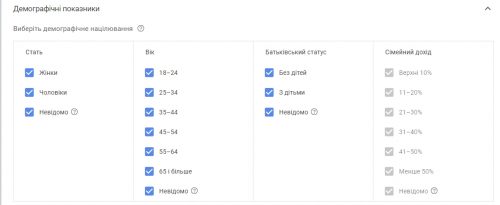
Another very important point when it comes to the target group of your ad is the characteristics of the recipients. Based on a database of interests and behaviors (screen below), you choose (by searching, suggestions, or browsing) the people you want to show your ad to.
If we want to advertise a video in which we show a property in the ad, then we choose the behavior that indicates it. Thus, interest in hosting, domains and Internet services.
How does Google know who to target? After all, Google knows everything ? It knows which phrases are placed on pages, because each page uses Google Analytics, knows which people go there, and so on. Based on this, he knows who to show your ad to.
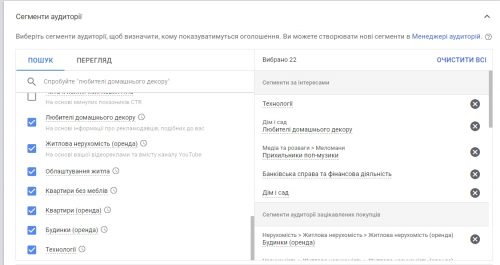
Another thing when it comes to targeting YouTube ads is keywords. In the field you can enter (one below the other) keywords that interest your customers. You can follow our path by entering keywords that are directly related to the advertised video or special keywords.
For example, when we have a toy store, we don’t need to enter just the name of the toy we are advertising in the movie or the manufacturer. We can recruit him. But we also introduce phrases such as: a newborn cannot sleep, methods of teething, riot of a 3-year-old child, etc. That is, choose the typical problems of parents related to the age of the child for whom the advertised toy is intended.
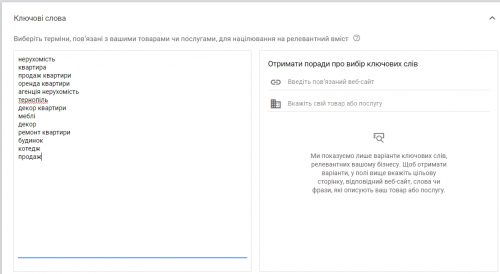
You can also specify the theme of other videos in which your ad should appear. Looking at the screen below, we chose a very standard route, noting that I would be happy to see my real estate video ad.
But let’s follow the toys. We may show advertisements for toys that are sold not only in toy-related movies, but also, for example, when testing car seats or strollers.
There are already many of these targeting options. But there is another possibility. Namely, we can place our ad next to another, specifically specified. For example, while watching a competition film. Or a recent music video.
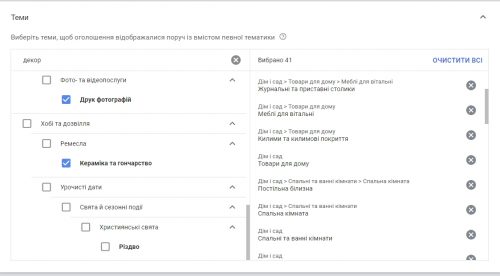
In the “destination” section, you only need to find the materials on which you want to place ads. You can enter a keyword or insert a link to a specific movie from YT.
Instead, you get a list of movies related to the topic you want. Now all you have to do is choose where you want your ad to appear.
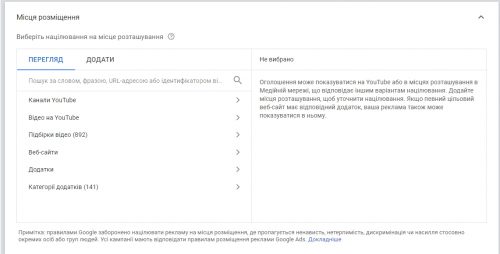
Next is the completion of budget issues.
As an invoicing method, we’ve offered you the maximum CPV, which is how much you can pay for one viewing of your promotional movie.
This is not the case if you enter a large amount here, it is what you will pay. No! YouTube will take so much that your bid will exceed your competition. So if the contest sets $ 1 here and you get $ 2, you win. But you pay, for example, only $ 1.10.
We have already talked about the cost of advertising on FB. Because we can advertise for 0.40 cents on FB, we don’t want to be more expensive on YouTube. We are introducing 40 cents here.
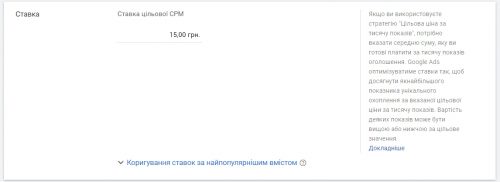
Step 3 – Create a video ad
After all these settings and configurations, ie laying the foundation of the future home, it’s time to create the ad itself.
In the section for creating video ads, insert a link to the video on your channel that you want to advertise. The movie will be automatically downloaded by the master.
On the right, you can see where and how your ad will look on your computer, phone, in the list of search results, and in the suggested video.
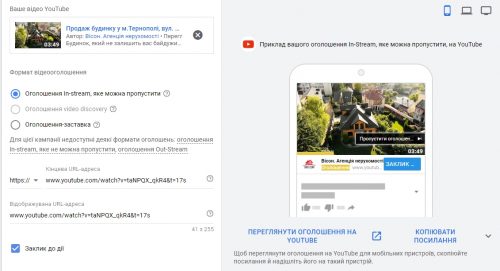
In the left part, we select only “Video opening ads” and a thumbnail of the video, which will be displayed as a preview of the ad.
You need to fill in 4 more fields: Title, ad text 1, description 2 and ad title. The first three will appear next to your ad. This is a great title of the film, which, in addition to the sketch, will attract attention. Ad text 1 is a subtitle, and the description is clear. All this in order to encourage the customer to click and view your ad. Don’t forget to keep your promise in the ad itself.
The title of the ad is your internal headline, which will allow you to navigate the manager of all your ads.
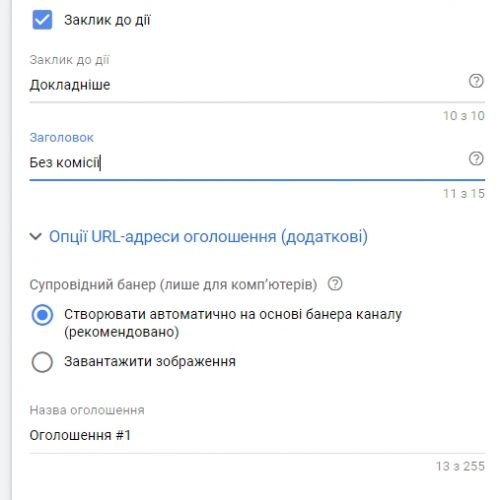
Finally, I click “save and continue”.
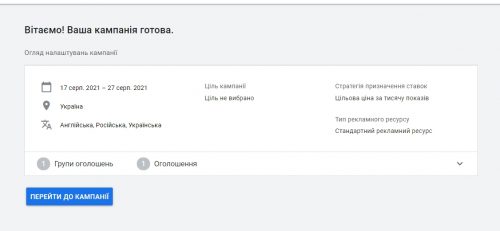
If all goes well, a message of thanks and congratulations will appear. Now all you have to do is wait for the administrators to approve it. In case of errors, you will receive appropriate messages with suggestions for correction. However, if you follow the instructions above, nothing should surprise you.
Resume
What can be written in the summary of such an article? Probably just nothing to wait for. It’s time to do your first commercial ?
Feel free to discuss and ask any questions below. However, if you think this article will be useful to someone else, share it. Thank you in advance for all questions and information exchange!









