Planning appropriate marketing activities in your own company is a complex task. Luckily, you can make it easier if you make good use of the tools available. One of them is Google Trends, which lets you know which topics and issues are most popular among users of the Google search engine.
How can you use this information in your business? What is Google Trend and why should you get to know this tool better? Check out how to use it skillfully to support your company's marketing activities.
Every day, Internet users enter millions of queries into the Google search engine. No one needs to be convinced that this is a huge amount of data and information that is valuable when planning marketing strategies for companies in various industries. Google does not collect this information exclusively for itself. The American giant shares it through many free tools. Google Trends is one of them.
What is Google Trends?
As the name suggests, Google Trends allows you to see current trends in the search engine. Thanks to this tool, you can control what users are interested in and what topics attract their attention. However, it should be emphasized that Google Trends does not focus on reliable statistics, but only illustrates trends in a particular industry. If you want to find out the actual number of searches for a given keyword, you should use other tools such as Keyword Planner. The numbers presented in Google Trends have a slightly different meaning - they take values from 0 to 100, where 100 means the highest popularity of a given trend. While 0 should not be used because the user is not searching. In this case, this value means that there is not enough data for this Google phrase.
You are probably wondering how such a tool can help you run your business. There are many possibilities. You will use the information from Google Trends in the process of positioning your website, for example, to analyze keywords. It's also a great tool for finding topics for content creation, such as blog posts. Google Trends is also used to track the seasonality of products, services, and issues, making it easier to plan promotional activities in advance.
How to get started with Google Trends - Basic information
Some of Google's tools can be overwhelming, and it can be difficult to use them without the proper knowledge. Fortunately, this is not the case with Google Trends. It's an intuitive tool, and you'll quickly understand what it's all about. However, this does not mean that Google Trends data does not require proper analysis and interpretation. But let's start from the beginning.
1. 1. Log in to the website https://trends.google.com/trends/
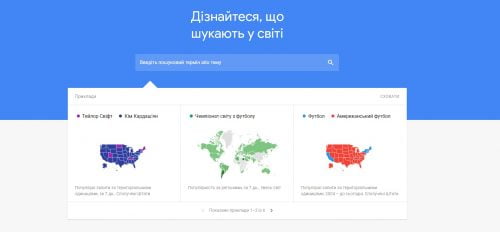
2. In the search box, type the password or topic you want to analyze. In the example below, you can check the problem as a "Search term" or "Subject".
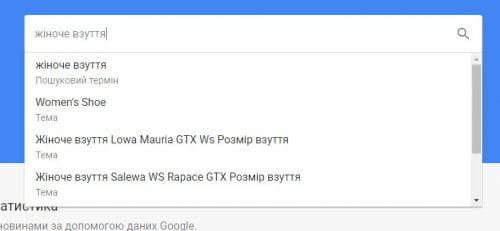
3. When you use the "Search term" option, you will be taken to a page with a lot of interesting information.
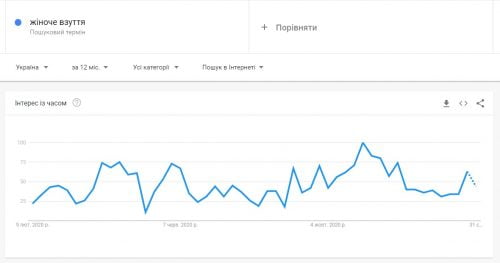
When analyzing a keyword, Google Trends allows you to use various filters - you can choose a country, a time range (from the last hour to the last 5 years), an interest category (for example, Home and Garden), and a search engine type (besides the Google search engine, it can be, for example, an image search or a YouTube search engine).
Below the graph showing the level of interest in a given term, you will find other additional information.
Further information from Google Trends is "Related Topics" and "Related Queries". You can use this data to supplement your list of main keywords or expand the topics of future articles you publish on your corporate blog.










