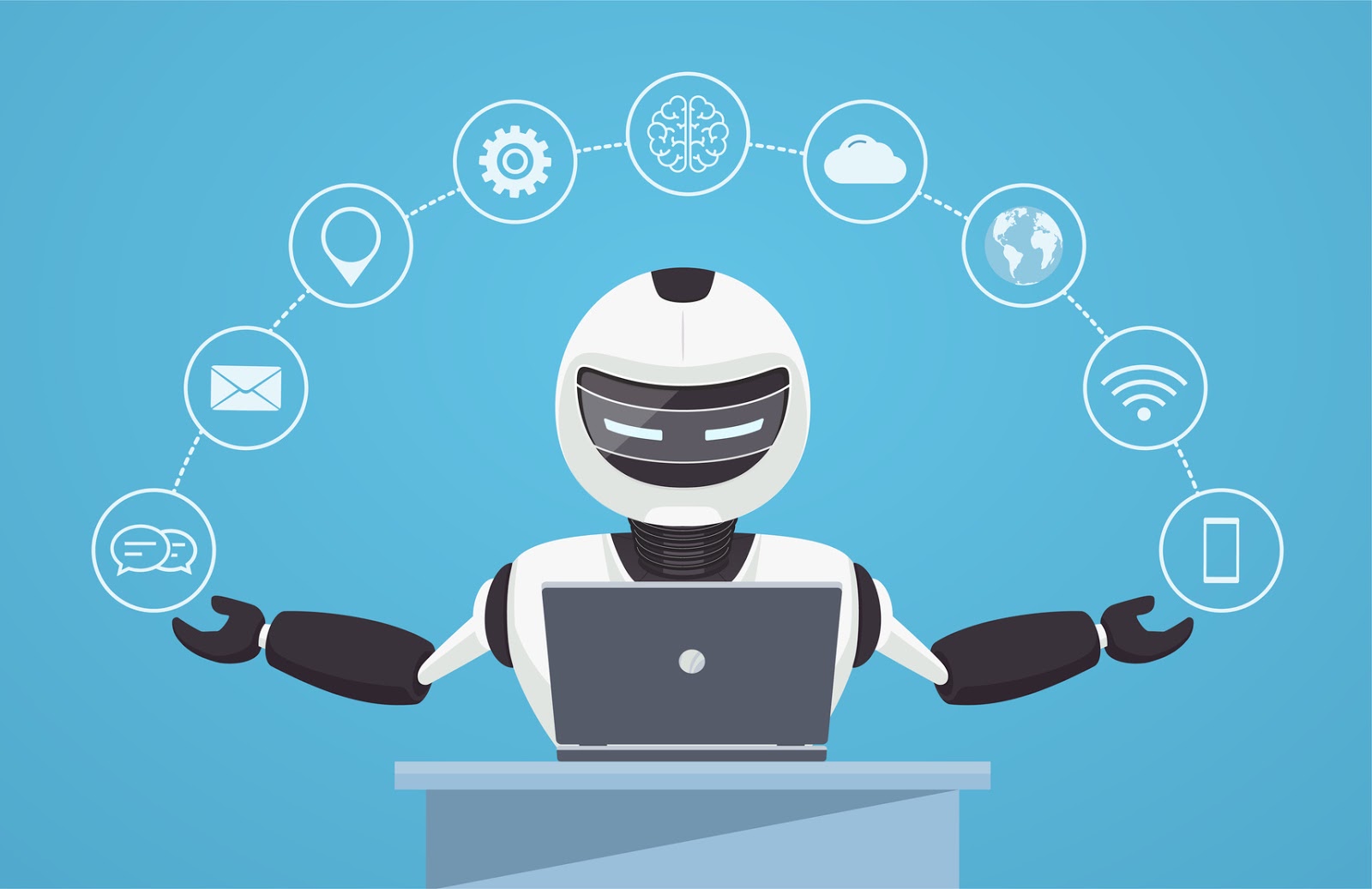Instagram has recently released an update that allows you to add hashtags and links to your profile in your account description. The creators of the service write that this is a new opportunity to express yourself and show your followers what you are really interested in.
In my opinion, this feature is much more useful for business accounts, as it allows you to navigate through the sections of your personal blog or collect the entire range of products in a single catalog.
Everything would be fine, but there is a problem: when implementing this feature, many people face the fact that tags are simply not clickable.
How to make them clickable:
Step 1
Place a hashtag under the relevant post, for example, #Feedback under the post with reviews
Step 2
Go to the "edit profile" section, write a hashtag and be sure to select it from the search.
Step 3
Click save, and voila, everything works!