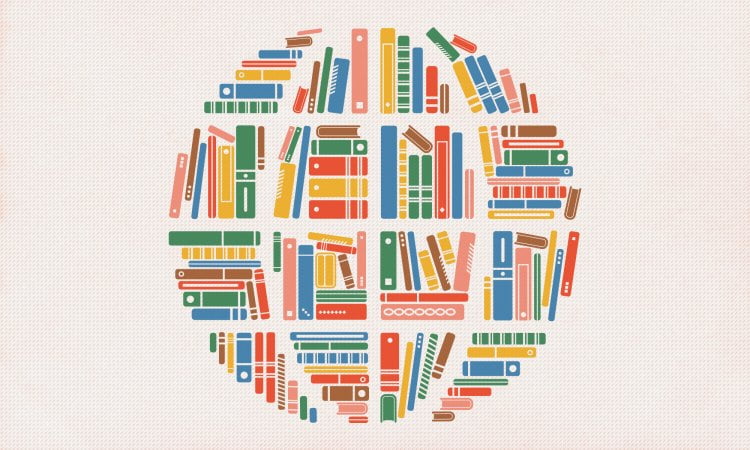Recording short films with soundtrack has become extremely popular lately. A new offering from Instagram, it can't be anything other than Instagram Reels. Are you wondering if this feature can be useful for managing your profile?
What is Instagram Reels?
Instagram Reels is a new Instagram featurewhich was introduced in other countries a little earlier and has recently appeared in Ukraine. It is designed to share short (60-second) video content in a specially created tab. This tool allows you to add background sound and change videos in the app without leaving it. Does it remind you of TikTok? And that's right. Instagram Reels is supposed to be similar to this app.
Why use Instagram Reels?
If you're wondering if you should give Instagram Reels a chance, we're here to give you tips that will allow you to see the benefits of this new feature.
- First of all, it's a great way to promote your profile, as videos are displayed on the "Overview" tab, so users who don't follow your profile can also access them.
- It's a tool that allows you to communicate content in a more interesting way than a photo or story.
- It's no secret that Instagram's algorithm likes news that it can promote in this way.
- You can save videos in a specially created tab so you can easily return to them.
- Video content has recently become very popular and is an important form of communicationso it's worth paying attention to it. Perhaps this is how you will be able to reach a new audience.
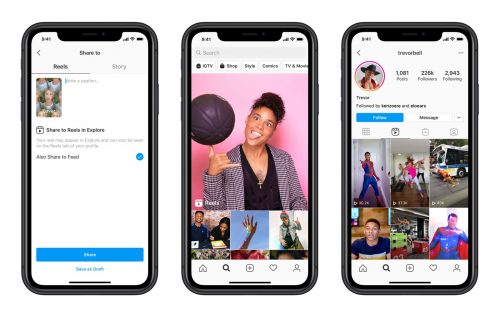
How to use Instagram Reels - step by step?
Reels are new to most users, so we've prepared a step-by-step guide on how to use this new feature. So, to record Instagram Reels:
- On the home page, swipe to the right as if you were recording a story.
- Swipe the functions on the bottom panel and select "Reels".
- Record a movie the same way you record a story, i.e. by holding down the middle button with your finger, or download a finished video from the gallery, which you can access by clicking the icon in the lower left corner.
- Add relevant descriptions/hashtags.
- Publish!
It is advisable to get interested in Instagram Reels as soon as possible while a small number of people are using this feature. This will increase the likelihood that your videos will appear on the Browse tab. This way, you can increase the chances that your profile will be seen by Instagram users who don't already follow you.