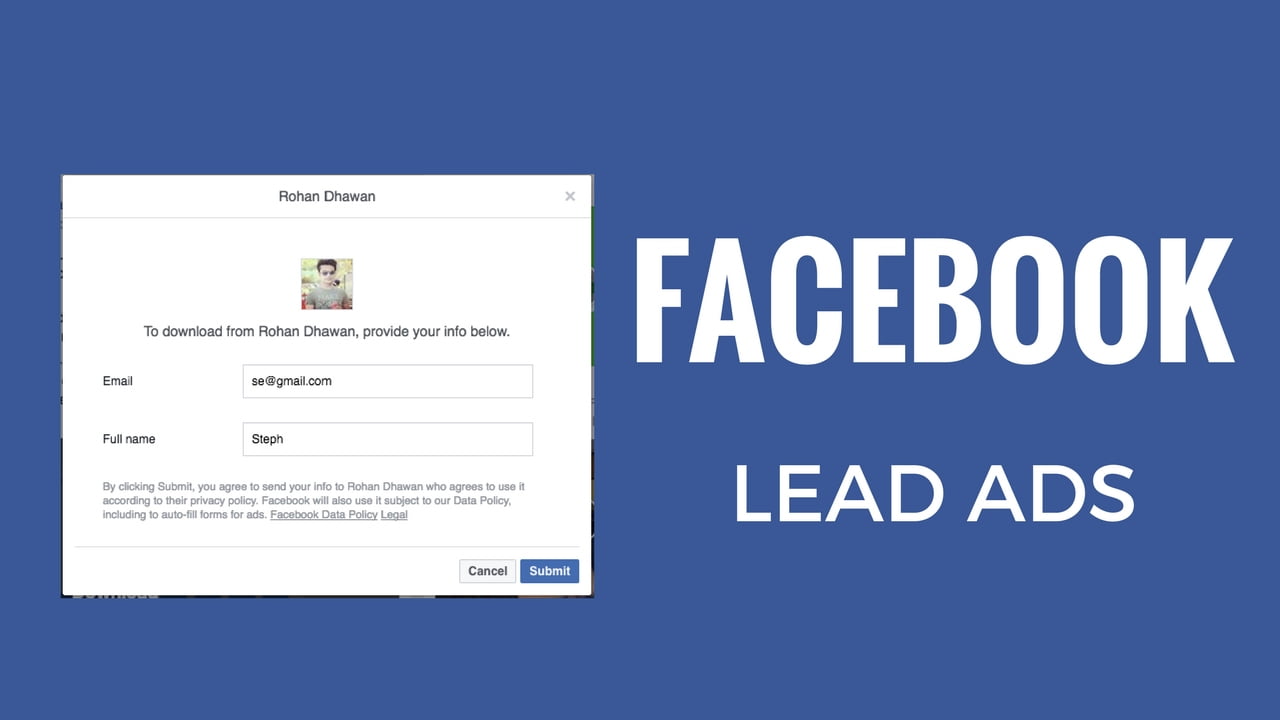Contact advertising is a very good way to get potential customers on Facebook and Instagram.
At first glance, Lead Ads looks like a regular advertisement, but when a user clicks on it, a form appears that is partially filled with the data that the user provides in their profile, such as name and email address. Facebook's auto-fill form makes signing up with Lead Ads simple and fast.
For whom?
Facebook Lead Ads are suitable for anyone who wants to connect with people who are interested in their offer. Whether the goal is to sign up for a newsletter or schedule a meeting, Lead Ads facilitate the form filling process, helping businesses reach users interested in their business.
The key to the success of a Lead Ads campaign is setting up appropriate ad targeting and carefully preparing the form. Thanks to this, a company can acquire a lot of valuable contacts quickly and relatively cheaply.
Create main ads on Facebook
Before you start creating contact ads, make sure you've accepted the Facebook Ads Acquisition Policy. Without it, we won't be able to create a single ad. At this stage, you should also ensure that your privacy policy is posted on your company's website.
When creating ads that contain a contact form, you should start by selecting the Acquire Contacts campaign goal. This is necessary so that you can create a contact form when creating your ad.
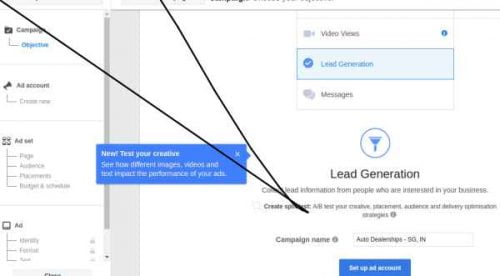
After setting up such standard settings as targeting, ad placement, daily budget, and bids, you can proceed to creating contact ads. At the beginning, depending on the artwork you've created, you should choose an ad format. You can choose from single image, single movie, carousel, and slideshow.
Then create your ad by adding the text of the displayed link, a title, and a call to action. You can adapt the CTA button to your ad depending on its content and the purpose of collecting forms.
Facebook post forms
It's time to create a contact form. In the configuration window, you can choose its type and set parameters such as an introduction, selected questions, and a thank you screen. At this stage, you should also provide a link to the page where the aforementioned privacy policy is located.
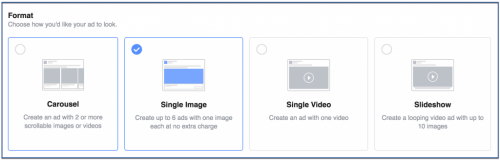
When creating a form, you can select many default questions that are automatically populated with available user data. This speeds up and simplifies the process of filling out the form and makes users more willing to send such a contact. However, you should remember that users are also sensitive to what data we want to get from them, and asking them for too much information can be off-putting and cause them to abandon the form.
You can add up to 3 custom open-ended or multiple-choice questions to the default queries. This allows the company to get additional valuable information about the user. However, keep in mind that Facebook has a number of limitations. The form cannot contain sensitive data questions such as political opinions, financial information or religious beliefs.
Finally, you can set up a thank you screen to thank users for filling out the form, such as letting them know when someone will be in touch. Thanks, you set the title and description, as well as the website or app to which the user can be redirected after filling out the form.
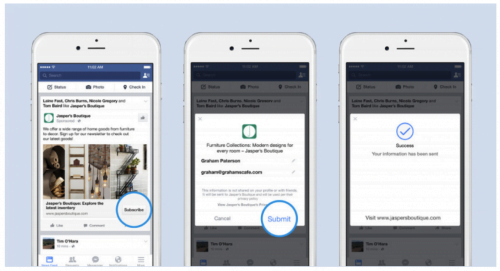
After approving and creating a campaign with contact ads, we can only wait for the results of our activities. You can track the results of the campaign in the Ads Manager by adding additional columns with information of interest to the visible columns. In this case, you should pay attention to the "Contacts (form)" and "Contact Cost (form)" columns. Thanks to this, we immediately know how many people have filled out the form and the cost of receiving it.
Where can I find the completed forms?
Check the completed forms, upload contacts from the Forms Library to the Publisher Tools. Only people with the administrator function have access to completed forms.
However, you can do it differently than refreshing the page every few minutes to check for new contacts. It's worth connecting Facebook to your CRM system. There are also a number of platforms and programs that offer connection to Facebook and automated uploading of completed forms.
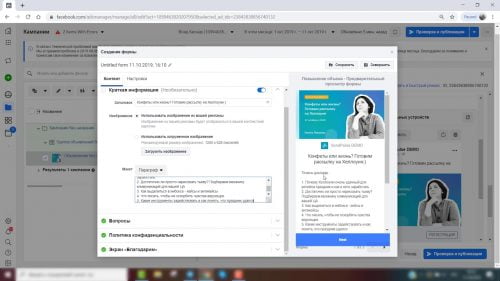
To summarize, "Lead Lead" ads allow you to quickly and privately submit forms filled out by users interested in an offer. Thanks to this, a company, regardless of industry, can easily acquire contacts and obtain valuable customer information.