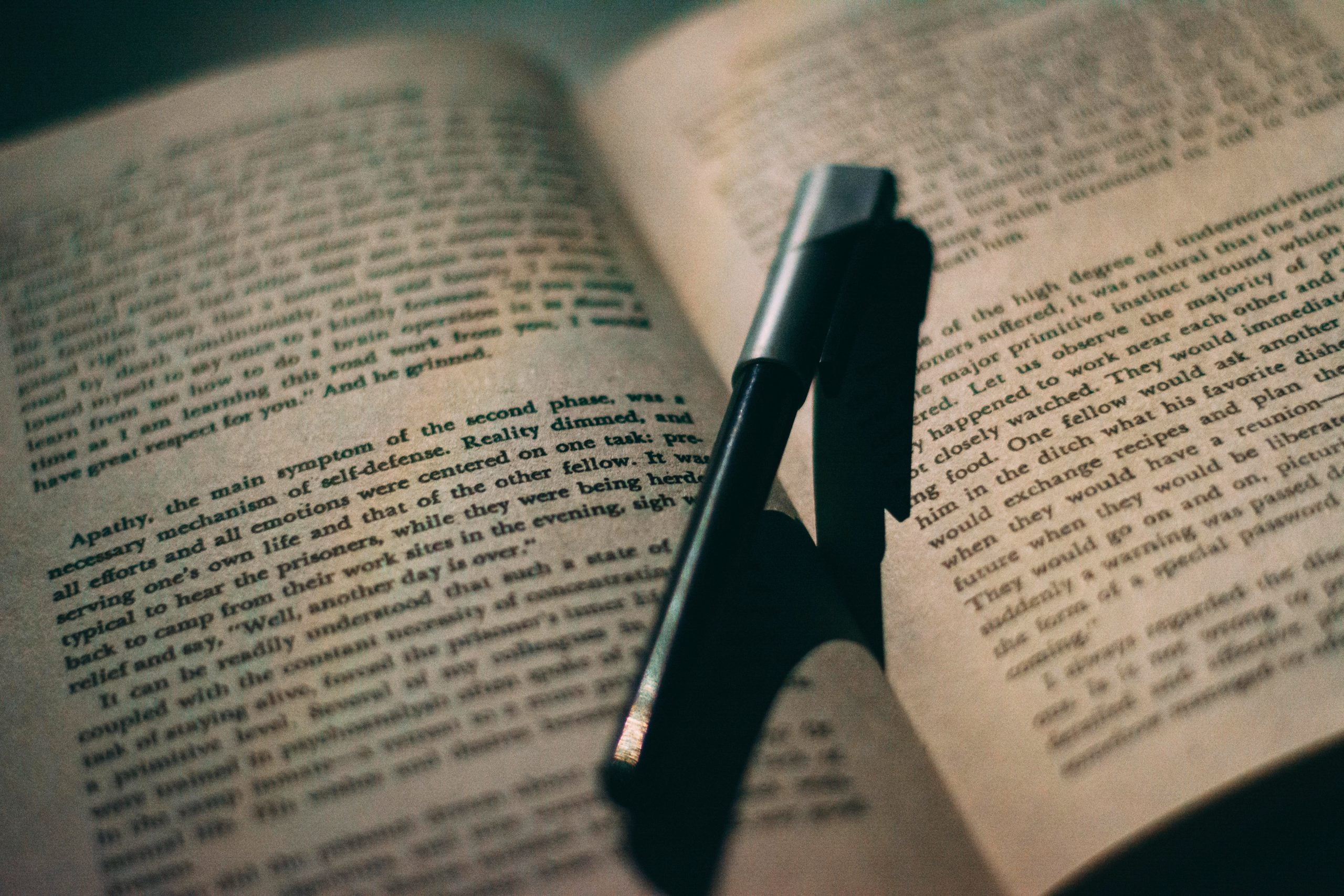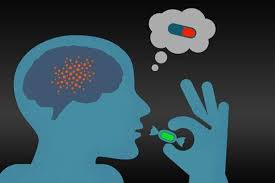Sure, Google is the most popular search engine in the world, but who knows what YouTube stands for? In recent years, YouTube has become a powerful and ever-evolving communication channel, but it's also becoming an increasingly important element in the path to purchase. Optimizing your company's YouTube channel gives you the opportunity to stay ahead of the competition, attract potential customers, and appear on the first page of search results with a complementary offer.
YouTube channels are not just for vloggers and big players
YouTube SEO works in stores when it is possible to create a branded channel as an expert channel for the products sold (for example, a device repair guide for a store that sells spare parts). It will also help service companies post instructions or tips (for example, a guide to selling/buying an apartment for a real estate agency). The form that a company's channel should take is best discussed with your employees - they know better what customers expect. It's also worth discussing ideas with an agency - they, in turn, have experience and knowledge of creation.
YouTube can be questionable, especially financially. Yes, you can create videos for a lot of money with the quality of movie hits, but do we really need that to encourage users to watch what they really want to see? Content is king! And this applies not only to descriptions on the page, but also to the content of YouTube videos.
You can create a YouTube video for your YouTube channel in a form:
- Presentation - a rich database of presentation graphics (e.g., graphicriver.net/category/presentation-templates) and voices (e.g., the www.bankglosow.pl) or music (for example, audiomicro.com/royalty-free-music) - this is just the beginning of the possibilities, but also the easiest option. You can't make excuses before making a movie/presentation - it couldn't be easier.
- Film - and here we can use a range of actors available online and ready to read/play any role (e.g. www.fiverr.com) or animation (for example, videohive.net).
The basis here is the user's creativity and curiosity. If the movie is useful, answers questions, and explains the problem, this is already a third of the success.
YouTube channel features
1) Creating a company image - We want to gather around our channel a group of brand fans who actively participate in the life of the company and further promote the content, and therefore buy our products and encourage others to do so,
2) Uploading users to the channel - We want our films to appear high on YouTube and Google search results for phrases related to our business profile. The result will be as much traffic as possible to the YouTube channel and even to the online store, if that is the core of the company's business.
How to become visible on Google / YouTube and get 1000000 subscribers?
The channel's popularity is gained through interesting, unique, and satisfying content on YouTube. Taking care of the quality of the content is the key. Finding inspiration for effective video content marketing is worth considering:
- Videos from the company's life,
- Presentation of a product or service,
- Video instructions and guides,
- Video from the FAQ series - questions and answers,
- Live marketing - live broadcasts,
- Reports on events important for the company's industry,
- Case studies - success stories of yours and our clients,
- User-generated content - YouTube videos by users.
After defining the purpose and topic of the channel, you should take care of its technical optimization for SEO and attracting user interest. The process is not complicated, but it requires a lot of knowledge about the information needs of our target group and how to use phrases that lead to products, services and answers to questions. Let's take a step-by-step look at the 6-point YouTube SEO tutorial.
1. Optimize your corporate YouTube channel
We start by filling up everything we have at our disposal on our YT channel. ПFirst of all, let us add:
- Avatar,
- Background image,
- Description of us in the section which should be unique, extensive, and encouraging to read the published YouTube videos and the company's activities. We also add Keywords here, but in a way that is not spammy,
- Link to the website and social media profiles also in the section,
- Brand elements, that is, the logo (watermark) that appears on every YouTube video,
- Keywords. (tags) related to your business.
The channel should also be complemented by our activities: comments left as part of the profile and subscriptions to other channels, which further authenticate the account and attract users. It is equally important to create playlists by grouping YouTube videos on a specific topic. They will help us direct users to content that matches their interests.
2. Optimize your playlist
Playlists should have their own unique and large descriptions, and their titles should contain key phrases. You should create several of them. It is good to have more than one movie in each. You can also use a so-called series playlist. Their purpose is to show the user the next "episodes" of a given series of videos on YouTube. The Internet user will see them in the "Next in recommended YouTube videos" section on the right of the YT player.

How do I customize playlists for a series?
When creating a standard playlist, select Setup -> Advanced Settings, and select Create official playlist for series.
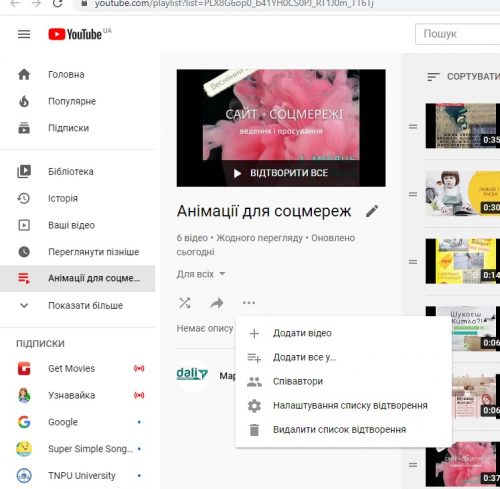
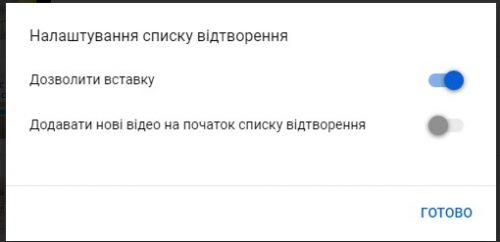
Restrictions. This movie can be included in one playlist, and all YouTube videos must be our original productions. Before saving your changes, you should take a look at the order of the YouTube videos and organize them in a way that maintains logic when moving between topics.
Canal trailer
This should encourage the user to read the published content. We have two types of trailers:
- For new users - In this case, you should prepare a short welcome movie informing about the topic and content of the channel,
- For returning users - You can share a playlist or YouTube videos that will be recommended after you go to our profile.
Custom URL
All YouTube channels receive an individual URL that in the "basic version" consists of a series of characters that are difficult to remember. You can set your own link to our channel. To do this, you need to fulfill 4 conditions:
- Having received less than 100 subscribers,
- Existence of the channel for 30 days,
- Setting the channel icon (avatar),
- Mastering the art of the channel.
Please note that the names included in the URL must be unique. It is not possible to edit your address; to change it, you must first delete an existing one. Then there is a risk that another YT developer will take our old name. Therefore, it is worth thinking about the URL to avoid unnecessary stress when changing the feed address.
3. Optimization of videos on the company's YouTube channel
Another element of YouTube SEO Video is the optimization of individual (or preferably all) videos on YouTube. First of all, we must remember to mark them as "public", which will allow access to them by both users and search engine crawlers.
Keyword research
Titlesmovie descriptions should contain phrases searched by users related to the industry or business. To conduct reliable research, you should use standard keyword analysis tools (e.g., Google's Planera) or programs that indicate the potential of phrases in specific sources, i.e., in our case, YouTube (keywordtool.io).
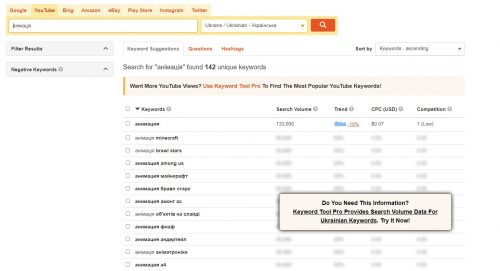
It's also worth tracking search queries in the YouTube search engine by entering the beginning of the phrase you're interested in. A list of the most frequently entered queries will appear.
A website positioning agency will also help you choose the right phrases. The same phrases that we use to increase the visibility of a website in the Google search engine do not always work on YouTube.
Correctly assign a movie category
We can choose from:
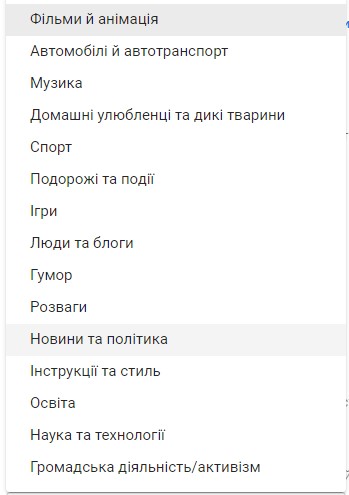
Categories help YouTube organize channels and videos on YouTube to provide creators, advertisers, and video managers with thematic interest.
Effective and wordy YouTube video titles
Movie titles should be marketing in nature and should primarily be aimed at encouraging the user to familiarize themselves with the material. However, do not forget about positioning phrases and "neatly" put one/two in the title. The name of the video on YouTube file itself also matters, so it should be optimized just like the title.
Prepare unique movie descriptions
We have 5,000 characters, but we don't have to use all of the available content. It is important to include such elements as:
- The link to the page related to the topic of our YouTube video (blog post, product, price list, company presentation, offer),
- A short text about the content of the video on YouTube,
- A list of timestamps with the names of the chapters/parts of our movie (more on this topic below),
- Link to subscribe to the channel (just add "? Sub_confirmation=1" to the channel URL),
- Links to similar videos on YouTube,
- Links to social media profiles.

Some creators use templates supplemented with constant elements, which are then enriched with an individual description and links to the movie material in question. This solution certainly speeds up video optimization on YouTube.
Pointing to thematically related tags
Tags have a big impact on a video's position on YouTube, so it's worth adding them. This is another element that allows us to clarify the topic of our video, making it easier for users to access our channel.
How to choose tags?
It's worth using the phrase research conducted with the topic of the video in mind on YouTube. In addition, you can also do a mini competitive analysis and, for example, use the Chrome TubeBuddy plugin to check what expressions are set for movies that appear high on YouTube's search results list. You can't overdo it with tags - YT limits us to 500 characters, and the keywords themselves should not exceed 10.
Include comments
For each video, we have the option to disable comments, but let's not do it, not only because of our openness to sharing opinions and criticism, but above all because of the impact of ratings on the position of a YouTube video in the YT rankings.

Source: backlinko.com/how-to-rank-youtube-videos
Backlinks research shows that there is a strong correlation between the number of comments and the rating of a movie. Adding a new thought to our YouTube video signals interest in the material, generating affection and interaction. All of this means that the content is interesting and worth recommending to other users.
4. YouTube video experience and user engagement
Once a user finds our channel, it's worth keeping them engaged for longer. Subscriptions will be valuable, but so will the activity of the Internet user, manifested in comments, preferences or recommendations for movies. To do this, you need to highlight videos from the millions of materials on YouTube.
The thumbnail attracts attention
What convinces an Internet user to click on one of the many videos on YouTube? A thumbnail! This is the equivalent of a graphic in a blog post, and its purpose is, of course, to convince the user to read our material.
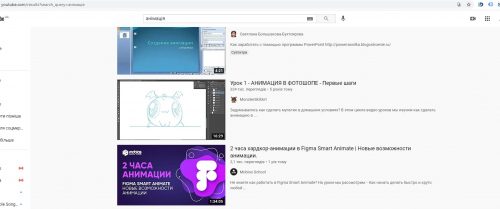
How to create a good thumbnail for your YouTube video?
- You shouldn't choose a screenshot from a YouTube video suggested by Google. Often, the image is neither attractive nor fits into the context of the material.
- We will prepare individual graphics with reference to the topic.
- Use colors that contrast with the YT colors (white, gray, red). It is worth taking advantage of the company's applause, reinforcing visual identification in the minds of recipients.
- Use text, but don't go overboard with the length of the caption. You should rely on a short and concise slogan.
Transcription of YouTube videos and translations
The user may not always be able to include voice when playing back a recording on YT. An alternative to sound is transcription. This addition makes the movie more attractive and increases accessibility for people with disabilities. It's also worth taking an interest in video translation - YouTube offers an automatic translation option that we can use.
Cards and end screens
To increase user engagement and activity on your channel, you should add information cards and end screens. With their help, you can recommend other YouTube videos, conduct polls, or provide links to your favorite subpages of the site, thus directing the Internet user to the right place.
End screens appear at the end of a YouTube video being played. When you click on a thumbnail, the user is redirected to the next movie, which starts automatically.
The cards have the form of banners. You can customize which moment of a YouTube video is displayed to an Internet user.

Timestamps leading to the main moments of the movie
In each YouTube video, we can introduce timestamps that direct the user to the next, thematic parts. In this way, we will create a movie content that will show the Internet user exactly what he/she will learn from our video material from the description level and even Google search results (the mobile search engine sometimes displays timestamps).
And while it may seem that timestamps reduce the time Internet users spend watching movies because they lead to some, it's worth noting that without them, for example, a user may abandon a movie after an uninteresting introduction.
How do I add timestamps and progress bars?
It's very simple. Go to edit the movie description and insert the captions in chronological order with tags. The time is given in the format:
Time: minute: second
If our material is 60 minutes long, we omit the time.
Example.
1:50 SEO optimization
02: 06 UX optimization
After entering the captions in the description and saving the changes, YouTube will automatically detect that we have created a so-called progress bar. The time will become an interactive element, and when you click on it, the user will be directed to the right side of the movie.
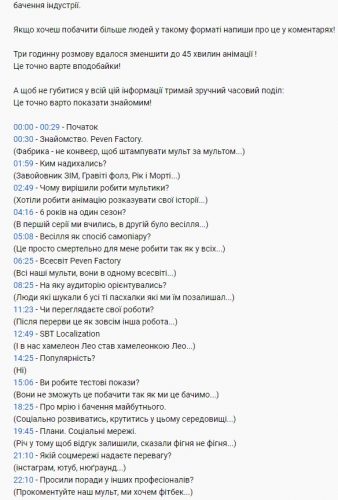
Tips for creating timestamps correctly:
- The signature and its description (label) must be on the same line, intended only for them (one signature = one line),
- The chronology must be observed,
- Labels should be short and concise. Google doesn't like long timestamps.
An example of a correctly added progress bar is shown on the above screen.
Dominate the video dashboard on YouTube ads with niche channel themes
To the right of each video, there is a field with the corresponding YouTube video. What is its purpose? Encourage the user to stay on the portal and consume more content not necessarily from the channel they are currently using. To be there, you need to create YouTube videos related to the topic already discussed, and in some cases, this can be difficult (how many YouTube videos can you create about grilling pork chops?).
In this case, a good solution is to focus on a thematic niche that has not yet been developed by too many artists. You can approach the topics presented quite narrowly, i.e. instead of talking about books in general, you should focus on a chosen genre, for example, crime fiction. Over time, as the channel becomes more popular, you can expand the topic.
Navigate to topics of interest to users
When choosing phrases for movies, it's worth conducting research on topics that capture the interest of recipients. Just like with keyword analysis, we may be surprised by the questions users ask the search engine. They should be answered in the materials prepared for YouTube videos to reach potential customers.
Using traffic from the Google search engine
Check out what videos are currently appearing on Google on topics related to the company's business. If we create similar material, and when it appears on the carousel of recommended videos on YouTube, we will have an additional chance to attract the user directly from the results of a regular search.
Time of publication of the relevant video on YouTube
The time of publication affects the viewing of new content, especially. If we choose the day and time when the largest group of users consumes videos on YouTube, we will have a chance to attract viewers and engage them in further activity - comments, likes, recommendations.
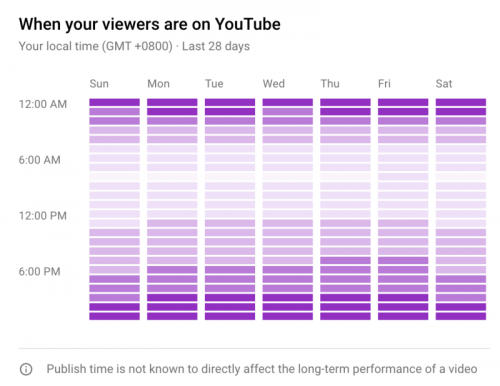
Source: ahrefs.com
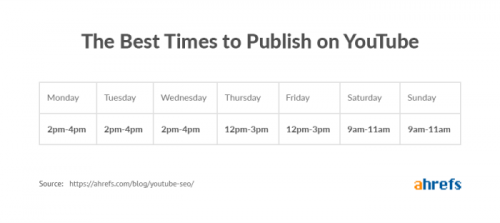
Source: ahrefs.com
According to Ahrefs experts, YouTube videos should be published before the peak of high user engagement on YT so that content can be analyzed by YouTube video ranking robots. Depending on the day, it is better to post videos:
- Between 14:00 and 16:00 on Monday, Tuesday and Wednesday,
- Between 12 and 15 on Thursdays and Fridays,
- Between 9 and 11 am on Saturday and Sunday.
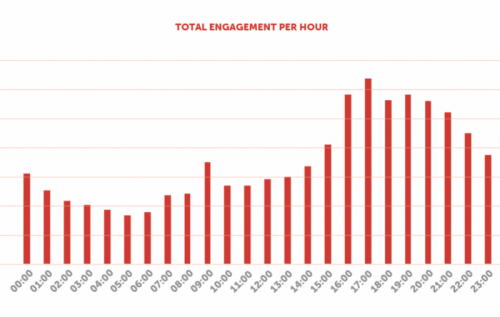
Source: magisto.com
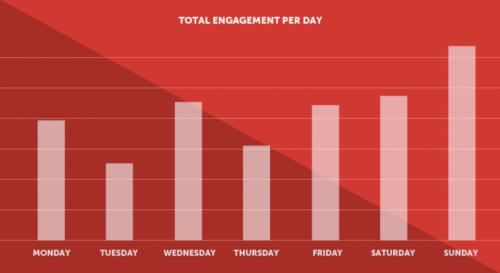
Source: magisto.com
In turn, Magisto's observations show that Internet users are active on YT between 4 and 11 p.m.
To find the perfect time to publish a video on YouTube, you also need to keep an eye on viewer statistics and audience engagement. Our target group may be so specific (for example, the B2B industry) that their YouTube activity does not match the data from publicly available research.
A call to action
At the end of a YouTube video and in its description, there should be a "call to action," i.e. an invitation to like, share, or comment. It's also worth mentioning a subscription to the channel so that the user doesn't miss the content itself.
5. Integration of the company's website with the YouTube channel
The channel and video are the most important points of YouTube SEO, but they don't stop there - the next step is to include a new channel of communication with customers on your website. To do this, videos should be placed (embedded) on your website on thematically relevant subpages of your website (for example, a YouTube video with product instructions on a product subpage). In addition to the YouTube video, you can also add a link to the material on the YT site to strengthen the channel.
We also need to make sure that the movie is correctly listed for search engine robots:
- video should be labeled on schema.org for better indexing: google.com/search/docs/data-types/video
- you should add a sitemap for YouTube videos to your website (the sitemap should be submitted to the Google Search Console).
Positioning your channel and videos on YouTube
It's good that all optimization efforts should be supported by thoughtful link building that strengthens the content we create. The more YouTube videos are linked and embedded, the better the effect will be. It is important to maintain the thematic nature of the built link profile, the natural growth of the number of links, ensuring high-quality domain sources and a variety of link types.
Where can I link my YouTube channel and video?
- On thematic forums with high user authority, such as Quora,
- In the email footer (link to clicks and conversions),
- In the comments to the thematic articles
- On social networks
- In the company's records.
6. Video analytics using YouTube and Google Analytics statistics
YouTube.com offers its own statistics for monitoring visits to YouTube channels and videos, but it's also worth connecting Google Analytics for better channel tracking.
YouTube integration with Google Analytics
1. We log in to your Google Analytics account.
2. Select Administration (the cogwheel at the very bottom of the left-hand pane of options).
3. Click the blue Create Account button.
4. Enter your account name, such as your YouTube domain name. We mark the agreement.
5. In the What do you want to measure? section, select Network.
6. Fill in the following fields:
- Website name - can be the same as the account name,
- Website URL - we provide links to the channel and change the http domain prefix to https,
- We choose a category, country, and time zone.
7. Click Create.
8. Mark the following consents.
9. We will be redirected to a page with a tracking ID, i.e. UA-xxxxxxxxx-x. This will be used to collect data from our YouTube channel.
10. We copy the tracking ID.
11. Go to the YouTube channel.
12. Click the avatar icon in the upper right corner and choose YouTube Studio from the drop-down menu.
13. In the left, gray bar, look for the gear that says New window appears; select Channel, then Advanced Settings. We scroll to the very end and finally click Advanced Channel Settings.
14. We are redirected to the next subpage of the settings. Again, we will scroll all the way down to the bottom, where we will find the field for entering the tracking ID. Insert the code UA.
15. Click and you're done. After 48 hours, we should see the YouTube channel statistics in our Google Analytics account.
Analyzing our production viewing data can help us create special content. It's worthwhile to monitor the available charts from time to time and analyze the most popular content.
Ready for an adventure with YouTube video SEO?
When implementing all the points discussed above, you should keep in mind that a YouTube channel needs to evolve - one YouTube video a year will not stimulate the activity of channel users and brand fans. Our profile should also be constantly updated and moderated. It is especially important to follow and actively answer any questions in the comments. The most popular video service on YouTube, like all Google solutions, is changing rapidly. It's worth keeping an eye on what new options we can use to reach content that attracts more and more users.