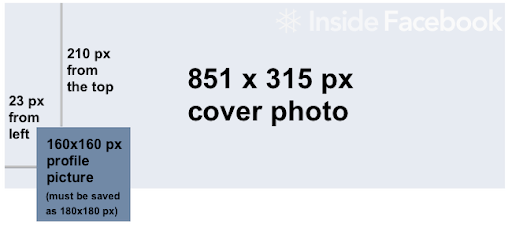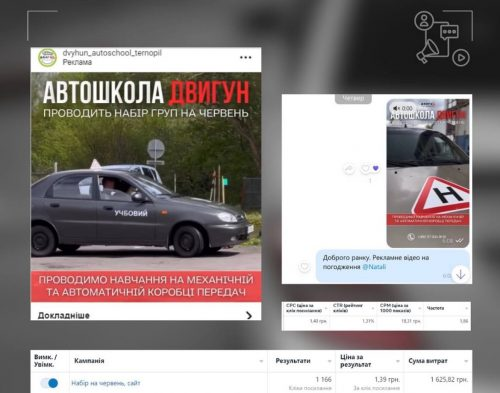Facebook is a changing place. Every now and then, algorithms, icons, and the layout of some menu items change. Most often, however, the size of the graphics we can publish on the portal changes.
It seems trivial, but the difference of a few pixels makes a difference. Poorly designed graphics can not only make it harder for users to receive the message, but also make it meaningless. Below are the current sizes of graphics on Facebook.
Your avatar
You should probably start with the profile picture that Facebook displays depending on the device size 168 × 168 pixels, in the case of computers and 128 × 128 pixels on mobile devices. According to Facebook's guidelines, the size of our avatar should be 320 × 320 pixels. However, many experts believe that with the compression used by Facebook, it is too small to be read after scaling. So let's try to increase the size of our photo, for example, 840 × 840 pixels. At the same time, we must remember that the image will also be reduced to 40 × 40 pixelsso that it can be used as an icon next to our username. All the more reason we should try to ensure that profile photos are the right size.
Cover photo, i.e. background photo
The background image appears at the top of our page and functions as its "cover". In fact, it is one of the first images that visitors see on our fan profile. The standard size of this element is 820 × 312 pixels. However, it is recommended to upload graphics with a resolution of 1920 x 730 px. One more thing to keep in mind: Facebook on mobile devices will reduce this image to fit 640 × 312 pixels and cuts it off in the center. Therefore, when creating a graphic that contains text, we must remember to include it in the center.
As for the cover photo, don't forget that we can also use a 360-degree video or slideshow instead of an image. The video should be between 20 to 90 seconds. It is assumed that its size is also 820 × 312 pixels, but it is recommended 820 × 462 pixels.
Another important thing to keep in mind is the weight of the photo. As Facebook suggested, graphics up to 100 Kb is the best because it can speed up the loading of our site.
And one last little tip for people who want to prepare a background image for their private profile - its width should be at least 720 pixels.
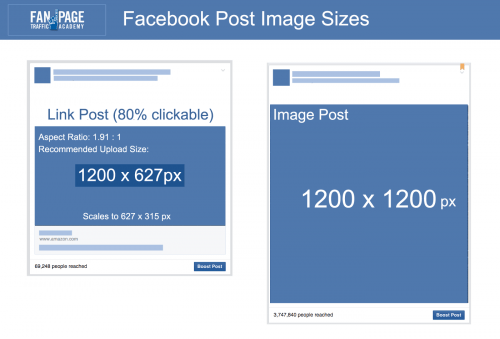
Photo from the link
Let's start with those photos that are "sucked in" from external pages, for example, when we post a link to a blog post. Thumbnails, as this graphic is called, should be 1200 × 628 pixels.
When it comes to vertical photos, if we want to use them, we should be guided by the 2:3 rule. Such photos can be 640 × 960 pixels or 500 × 750 pixels. This type of post looks best on smartphones because it takes up almost all the space in the news feed.
Horizontal photos probably look best when they are 1200 × 900 pixels. In this regard, the ratio of the sizes of the sides to each other was not imposed.
Also, photos of the following size look very good 1080 × 1080 pixels.
Video with a timeline
The video posted on the wall cannot exceed 120 minutesand its maximum weight - 4 GB.
Better graphics for Facebook group
Facebook groups have become popular, they bring together many members, and you can share knowledge, experiences, or just talk. In the background of a group, just like on a fan page, you can find a cover photo. Its dimensions are 1640 × 856 pixels. The picture may be larger, but the aspect ratio 1,91: 1 must be observed.
Events
Events are one way to inform fans about upcoming activities. They allow you to estimate how many people are interested in a concert, webinar, or other meeting. The cover photo should be 1200 × 628 pixels.