A good web design professional should not only have such well-known tools as Photoshop or Illustrator. The arsenal of a creative and imaginative designer should have tools that allow you to quickly create cool layouts and images. We offer you to get acquainted with several indispensable tools that will be useful to every web designer.
Adobe Creative Cloud
This program allows you to access Photoshop and Illustrator at the same time, plus allows you to use additional tools. This program allows you to process photos and videos, as well as work on a new graphic design. To be able to work from anywhere in the world, the developers offer to download a mobile application. All of these tools are synchronized, so every professional web designer should have this package.
Wireframe.cc
Allows you to quickly and efficiently create a prototype website or mobile application for free. Although the number of ready-made elements and solutions is not the best, this can be forgiven, because the program can be used even without registration.
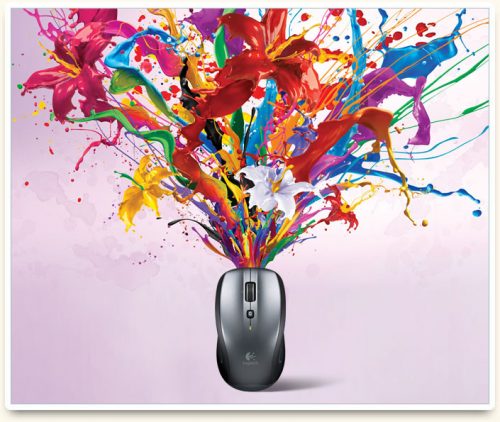
Dimensions
Great for beginners. This 3D tool allows you to create realistic virtual images. The program helps to visualize the product in real time. All you have to do is drag the image onto the 3D model, and the program will do the rest.
Canva.com
Very cool service for graphic designers. Contains a large number of elements: fonts, backgrounds, photos. The interface is very simple, it can be easily understood even by a beginner. There are ready-made models that can be processed at your own discretion. You can also buy ready-made templates and some elements on the site.

UXPin
The tool allows you to build layouts from ready-made elements and templates. Great option for teamwork. You can present the finished design to customers online and make changes in the course of comments.
Web.Flow.com
Ideal for beginners, which allows you to immediately move on to creating layouts and sites. Some available elements are free, it is possible to draw a pattern "from scratch". The service also provides access to educational video lessons.









