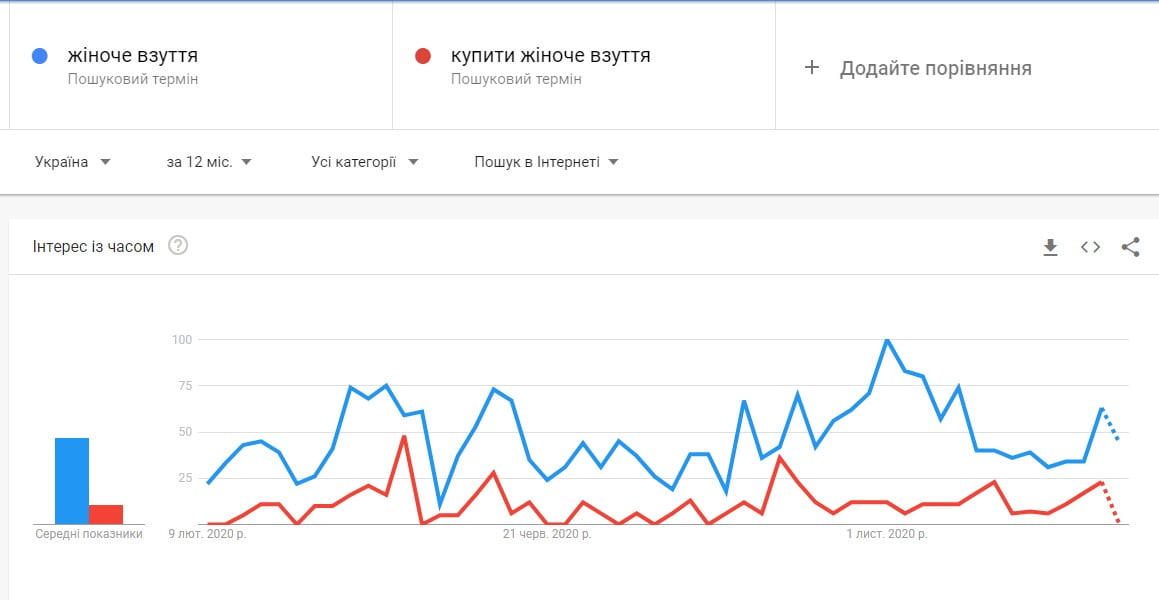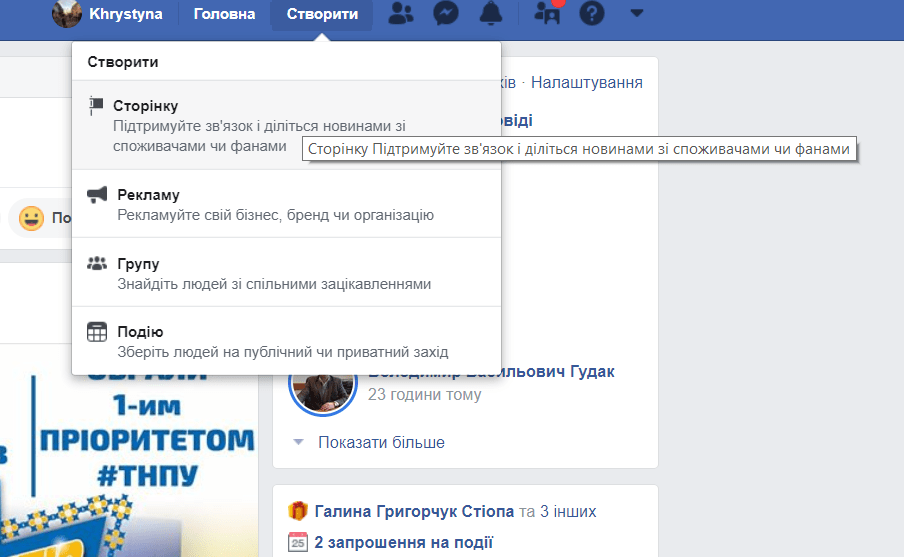Checking individual phrases and issues in Google Trends can be turned into a specific activity that will further affect the development of your business. If you want to take a closer look at the tool from Google, we’ll show you a few examples.
Check the seasonality of products
Before making a final decision about introducing a new product to your range, you should check how popular it is. If search engine users are temporarily interested in it, then investing heavily in promotion can be unprofitable. Not all products are willing to buy all year round. Many of them have their own specific seasonality. For you, this is a signal when you need to promote them intensively. With Google Trends, you can plan your promotions in advance. Let’s analyze this with a specific example. The table below shows the popularity of the phrase “toys for children”.
It is clear that this topic is of interest to users, especially during Christmas, when we are looking for gifts for our children. Another increase occurs in late May. Why? On June 1, we celebrate Children’s Day.
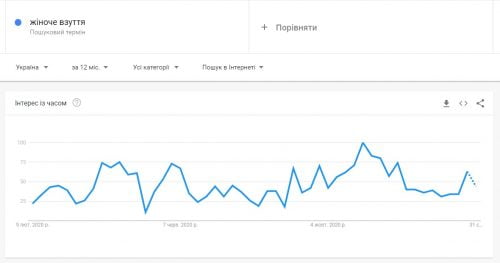
Choose the best keywords
If you host your website, you know for sure that without the right keywords, it is difficult to reach high positions in search results. Google Trends will help you choose and analyze keyword phrases.
In the submission for this term in Google Trends, you will also find information about other terms that users are looking for. You can use this as an indication of which keywords to add to those you have already identified in the search engine. You sort “Similar queries” by two criteria – “Most popular” and “All popular”.
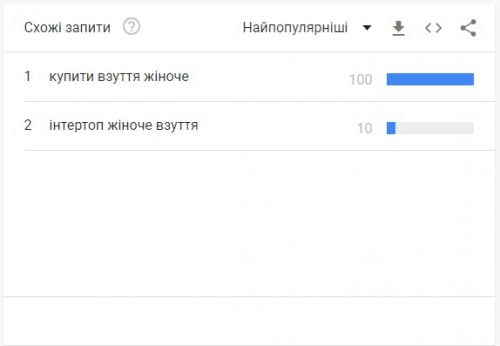
Google Trends is also useful when you want to compare different keywords and analyze the popularity of each. If you offer a lot of similar products in your store, you’ll combine them into a google tool in one chart.
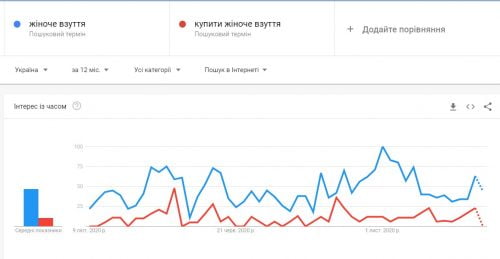
Get inspired and look for interesting topics for your articles
Bloggers and content creators know how useful the Google Trends tool is. Finding a topic for valuable content is not always easy, but by tracking search engine trends, you will find ideas for articles that will interest users. Where to look for topics? After analyzing a specific keyword, you’ll find the “Related Queries” hint on the browse page. These are the following key phrases that can be expanded in blog articles.
The Google Toolkit examines trends, so it focuses on topics that are relevant and gaining popularity today. Therefore, it is used as a source of inspiration for news topics. On the “Top Search Queries” tab, you can check what information is relevant for a particular day. However, keep in mind that such products have a short service life. If you want to drive traffic to your website all the time, and you don’t have the ability to create news stories on a regular basis, focus on what is called “evergreen content.” These are articles that have been popular for a long time.
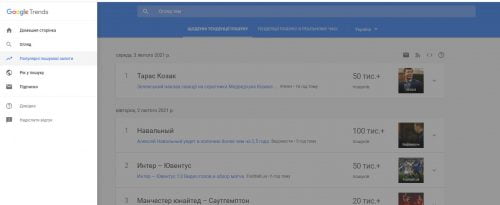
Consider the popularity on the ground
Not all keywords are equally popular, and you may notice differences between countries, regions, or cities. Google Trends lets you view trends based on your geographical location. What does it matter? If your company operates in several cities, you can check which of them is most interested in your offer, service or product. This, in turn, will allow you to plan marketing activities related to both SEO and Google Ads. The following is an example and its popularity in selected regions.
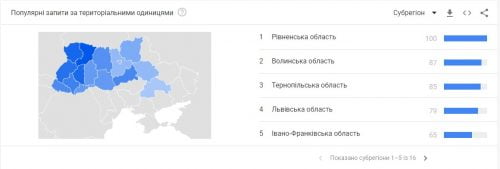
Check the trends of previous years
Sometimes it is worth looking back and reviewing the trends of previous years. They can also be an inspiration. Google Trends provides a summary and indicates which phrases and queries have become the most popular in a given year
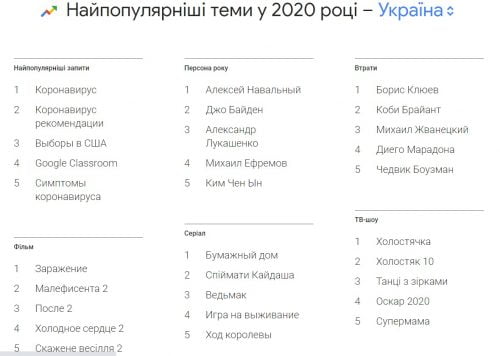
Now that you know that Google Trends offers many opportunities, you don’t need to be an expert analyst to get data that’s important to you and your business. Use the acquired knowledge and develop your company. And when you need more detailed data that requires more sophisticated tools, you can always use the experience of a proven agency.