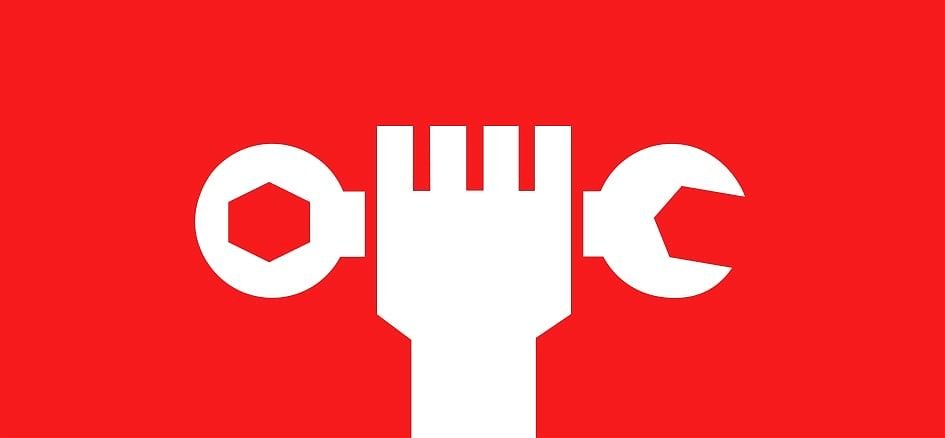Discover free copywriting tools that help you find information and plan keywords. Simplify your work with text, editing, and proofreading. Find free photos for your articles. Today, we're listing 14 copywriting tools just for you.
No matter how creative, talented, and eloquent you are, there will come a time when you realize that you need to make your job easier, not harder. We've divided the 14 tools into five categories based on different aspects of writing. These include useful tools for working with text and SEO optimization, interesting sources of inspiration, and banks of free high-quality photos. We're sure you'll find these tools useful.
Working with text
1. LibreOffice, OpenOffice Writer - free text editor
The list of 14 tools for copywriters includes word processors. What do you know about the term Free Software? It's the idea of making software free and accessible to everyone, often collaboratively created and modified by users. Free text editor Libre Office Writer This is the public version of Microsoft Word. Roughly offers all the most important functions known from Word: creating tables, setting heading styles, table of contents, applying a watermark, page break, changing page orientation, setting margins, etc. In addition, it also has a character/word counter and a built-in equalizer and dictionary. If you can't afford to buy Microsoft Office (it's not cheap), Libre Office Writer is a sufficient editor for you. It works smoothly and saves files in odt format, which is also supported by Word. A good and proven text editor is the backbone of a copywriter's work. Another editor that offers similar features is Apache Open Office Writer.
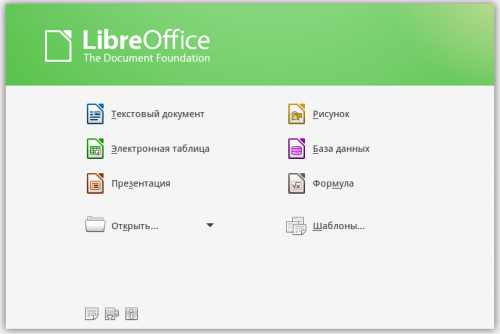
2. WordCounter.net text analyzer
WordCounter.net is a free tool for analyzing texts by many factors. All you need to do is paste an article into the window provided, and the tool will show you a lot of useful data. For example, the number of characters, words, and sentences, the number of paragraphs, the estimated reading time, or the repetition of various words in the text. In addition, the program allows you to edit the text online and save the corrected version. It is only available in English, but it is quite clear and very intuitive. This allows you to minimize errors such as repetition in the text.

3. Ortograf.pl
There are many free online tools for proofreading and editing, but Ortograf.pl is personally one of our favorites. It is free and allows you to correct texts for spelling, stylistic, grammatical, and typographical correctness. It supports texts in 27 languages, including English and German. Of course, this is a computer program based on an algorithm, so the selected errors and corrections should be interpreted as a hint and a suggestion. Sometimes Ortograf.pl does not record all errors or highlight correct constructions. However, if you don't feel confident in the style of a text or certain rules of grammar, spelling, or punctuation, this device along with a dictionary will be a good helper. In addition, the site has a user-friendly interface and additional knowledge bases on spelling rules.
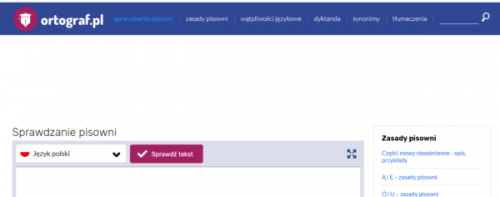
4. 4. Language tool - online checkand spelling
Also includes an online spell checker LanguageTool.org. It is very similar to writing and you can also install it as a plugin in the Chrome browser. It supports not only popular European languages, but also Japanese, Persian, Simplified Chinese, or Esperanto, for example. To make the best use of the tool, you should set yourself to a full view of the browser window.
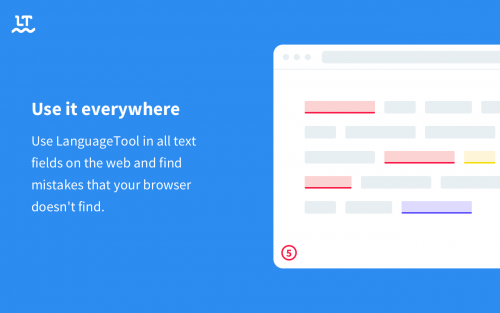
SEO, keywords
5. Saturation of SeoBook and keywords
Among the 14 tools for copywriters were programs that help create texts for SEO. seobook is a tool, or rather a whole group of tools, for analyzing keywords in text. Since then, our favorite Keyword Density analyzer helps to check the keyword richness of the text. There is a window for inserting text (text outline function), but an article or product description can also be imported as a URL or html. Then we can set which phrases to include. Choose, for example, only 2- or 3-word phrases as well as the minimum number of repetitions in the text. We also check or uncheck (depending on our needs) whether we want the tool to take into account keywords placed in titles and phrases. Once approved, the tool shows us the text's keyword density and gives us the value in %. As you know, the recommended saturation is from 2.12 to 2.72 %, so we improve the text until the selected phrase gets this value.
6. Google Search Console - inspiration and keywords
Theoretically Google search console - is a keyword analysis tool. You just need to know which function to use and what data to look at. GSC in the work of a copywriter is primarily useful for finding inspiration for phrases that we see on Google, and often we don't even know about it. Such information is an easy way to new topics. To use the program, we must have a registered Google account and at least one monitored site where we are an administrator (in Google Search Console, added sites are called Services). Therefore, it is a good option for bloggers who want to increase their position through SEO. As copywriters, we are interested in the Performance tab on the left side of the menu. We then look at the queries in the main window, where we can see specific keyword phrases, the number of Google views on our website for that particular phrase, and the number of clicks on our links. From here, it's an easy way to identify phrases that we're showing up for that are worth deploying by creating texts that contain them.
7. Keyword planner
A tool called Keyword Planner is another service available as part of your Google account. It is free, but requires registration. There are two versions of this tool. Both are free, but one lacks some features. The second, which is more extensive and provides more accurate data, is available to people who use Keyword Planner to create advertising campaigns Google Ads (formerly Adwords). However, even in its truncated version, this tool can be very useful for selecting keywords before creating SEO-oriented text. Just enter the phrases we are interested in to check their popularity on Google. In addition, the tool itself suggests similar keywords with a large number of searches. This can be an inspiration for finding topics for new articles, such as a blog or texts for websites created for clients.

Ideas, trends, inspiration
8. Google Trends - the most popular topics on the Internet
One of the tools for finding inspiration for article or blog post topics is Google Trends. In the list of 14 tools for copywriters, this is definitely one of the easiest to use. This is a Google website that shows you what searches are currently most popular. Information can be ordered by country, date range, topic, category, continent. If we care about creating content in accordance with the idea of real-time marketing, this is one of the best sources of information. Google Trends shows current data and searches that are gaining popularity, i.e. hot news, at the moment.

Photos for articles, illustrations for texts
9. Freepik - photos, illustrations, vectors
When we created a list of 14 free and useful tools for copywriters, we couldn't leave out the tools that are useful for creating illustrations for texts. Free image bank Fripik is a huge database of not only photos. It also includes vectors, templates for Photoshop, and ready-made graphics. Every copywriter knows that copywriting is often not limited to writing. Sometimes you also need to choose a high-quality photo to illustrate the topic of an article or blog post. Where to get photos for texts? Of course, from photo banks. Freepik stands out because of the huge number of photos to choose from, as well as the useful filters that we can use to catalog the search results on the site. There are many high-quality photos that are useful for texts on almost any topic. For example, articles about interior design on financial, educational, security, and beauty topics. Most of them can be downloaded and used on a Creative Commons basis. Very high resolution images are available, which are also suitable for printing.

10. Unsplash - high-quality illustrations for texts
Another attractive bank of free images for texts. Remove the splash has a lot of very high quality lifestyle photos. The idea behind the website is to share CC-based images taken by professional and amateur photographers with internet users. So in this list of 14 tools for a copywriter, it couldn't be missed. The site has a convenient menu divided into the most popular thematic categories. For example, nature, architecture, business and the world of work, animals, travel, food, people, health, etc. The website is in English, but it is very easy to navigate.
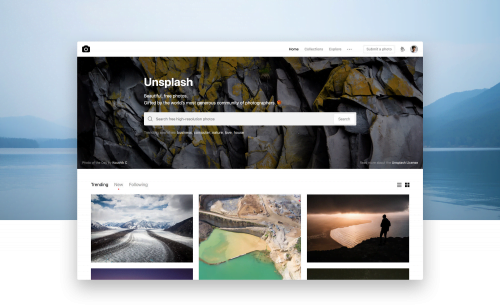
11. Canva - a free graphics program for everyone
Canva – is a free website that allows you to create all kinds of graphics absolutely free for any user on the Internet. The program is very extensive, it offers many ready-made templates that we can fill in, for example, with our photos or by adding a logo. The condition is to create a free account on the site. Canva also offers all the basic functions of a photo editor, various filters, playing with shades, colors, etc. It also has a large selection of fonts for creating photo captions and ready-to-use shapes and frames. Recently, the website has also made it possible to create free infographics, which can be done in a few minutes using ready-made templates and graphic elements. As for the templates, it is worth adding that the website has a list of designs of different types of graphics ready to use, such as social media graphics, postcards,
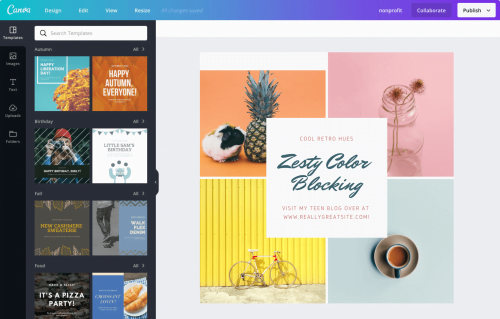
12. Gimp - if Photoshop is too hard for you
I'll admit that I belong to the group of people for whom Photoshop programs are magic. That's why we sometimes use Gimp, a free graphics program that can be downloaded to disk: to scale and crop photos, remove backgrounds, cut elements from images, prepare collages, do some light photo retouching, and more.Gimp has many advanced features. Finished projects can be saved in many formats, including png and jpg. If you need more serious graphics, you can download various add-ons, additional fonts, brushes, etc. to Gimp. There are many tutorials on YouTube that explain how to use certain features easily.
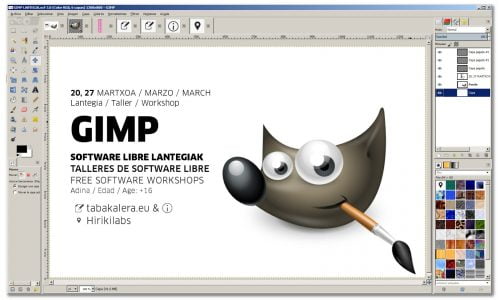
Plagiarism, uniqueness of the text
13. Tools for checking plagiarism - Plagiarism
Text uniqueness is crucial when creating texts for the web. For this reason, useful programs should have been included in the list of the 14 best tools for a copywriter. When it comes to duplicate content or simply plagiarism, Google has demoted sites. Checking text for possible plagiarism is useful in two situations. First of all, if you were inspired by different entries during the text and you are not sure if there are sentences in the article that could indicate plagiarism. Secondly, you want to check whether the competition has plagiarized your work or whether someone else has rewritten entire sentences from your texts. Free plagiarism checkers can help you check this.
This list of 14 tools for copywriters includes, among others Plagiarism. It is a free disk-based program that also has an online version. However, you need to register your account to use it. Plagiarism is a fairly extensive tool that is gradually improving. It not only checks whether the text inserted in the window is plagiarized, but also allows you to check many texts from the downloaded file in this regard, also pdf! For this purpose, it searches the Internet, so make sure that you have a permanent Internet connection on your computer. It was created mainly for theses, but will also be useful for any copywriters.
14. Check if someone has mixed up your text - CopyScape
An online tool called copyscape – is a free anti-plagiarism tool available in your browser. Here, the uniqueness check is done from a different angle than in the Plagiator program. You check whether someone has borrowed your texts from somewhere on the Internet. The tool allows you to check the degree of uniqueness of texts already published on a website. All you have to do is paste the URL of the desired subpage into the window provided, and the program scans the web for sites with the same content.

14 tools for a copywriter - summary
When choosing the top 14 copywriting tools for this ranking, we tried to guide both their popularity, user reviews, and our own experience. Some of them have been in use for years, and some (like SeoBook) have been discovered only recently. We tried to choose the most accessible ones. We understand that even if you know English well, it is more pleasant to work with the interface in your native language. We also encourage you to train different tools yourself.
See you in the next post!