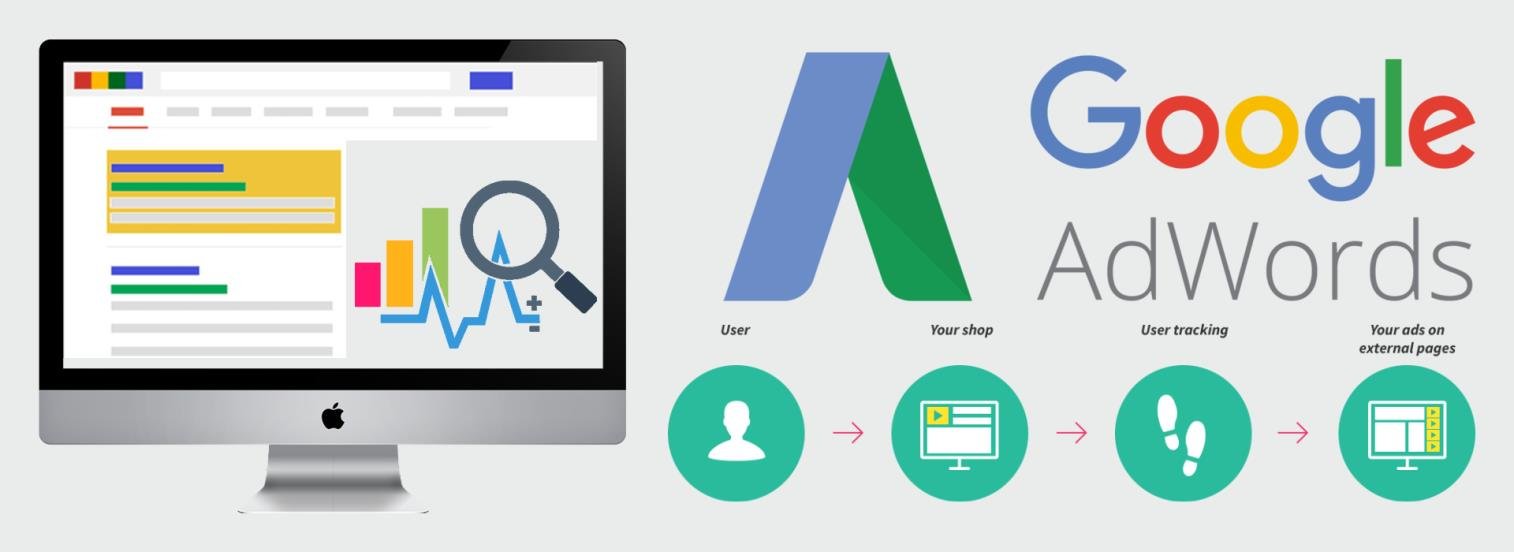Keywords are at the heart of every AdWords campaign No matter how well or poorly optimized your campaign is, if you don't have the right keywords, you may run into trouble.
The more precisely you define the phrases and words that will be used to show your ad, the more effective contextual advertising is, both in terms of impact and cost.
Features of Google AdWords
What features of the system should you know about before starting an advertising campaign? If we talk about the disadvantages of Google Adwords, we can only name the problem with depositing funds, but having a Visa credit card can easily solve it. The company also provides advertisers with special coupons that allow them to receive additional bonuses when depositing certain amounts. Thus, the advertiser can save up to 30% from the budget!
5 simple steps to optimize your keywords
1.Update the list of negative words regularly
Minus words - is one of the most effective features of AdWords. When you set up a campaign in AdWords, you select the keywords that will run your ads.
But sometimes AdWords, in order to get more views and clicks for your campaign, shows your ads for search queries that are not targeted to your business.
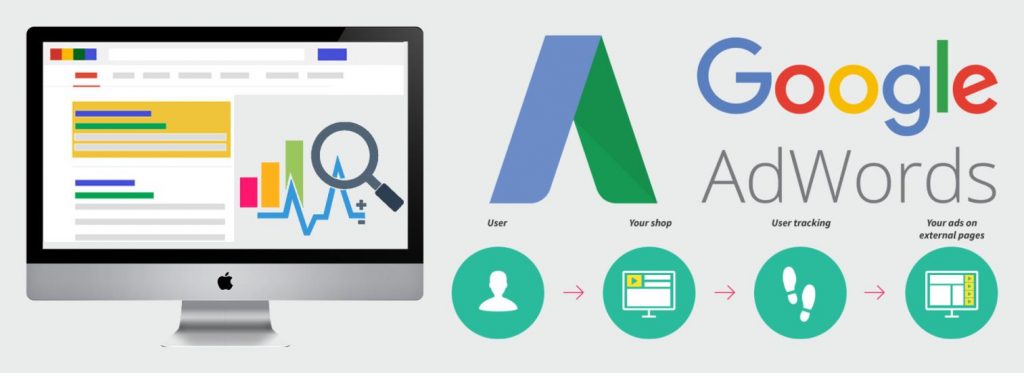
2 Use exact match for high-frequency queries
When you conduct keyword analysis, identify those keywords that are most targeted for promotion and popular in terms of search volume. These keyword phrases can be used with exact match.
If you have a lot of keywords that are suitable for exact match, add them to a separate campaign with a separate budget. At the same time, it is very important to add them as negative keywords in your other campaigns so that they do not compete with each other.
3 Stop showing ads for ineffective keywords
When you look at the keyword report, you may see the message "Few searches" in the Status column. This means that during a particular period, the number of searches corresponding to these keywords was very low, so AdWords temporarily blocked these keywords. If there are more queries, AdWords will activate them again and return them to the auction.
The problem is that if you have a lot of keywords with a "Low Queries" status in your account, it affects the overall performance of your campaigns, negatively impacting other keywords and your quality score.
4 Using broad match modifiers
Broad match is one of the most effective types of keyword matching. Broad match modifiers make it easier to manage keywords and still get targeted traffic.
When you add a "+" before a keyword, AdWords includes the individual word in your search query in any order. You can add a + to one or more words in your keyword set.
5 Remove keywords that are not related to the landing page
Your landing page should match both your ads and keywords. This means that the landing page should feature the same product as the ad.
At the same time, it is important that the landing page contains the keywords of your campaigns. This affects the quality score, ad ranking, and overall advertising costs.
Advantages:
- Budget control. Users can order the display of ads for exactly the amount of money they have planned.
- Precise geotargeting. Setting up Google AdWords contextual advertising allows you to display ads in the selected country, region, and location group (for example, near your company's branches). You can set up geo-targeting based on demographic data, down to the house number and street address.
- Precise time targeting. Advertisers can customize the time of the ad display with an accuracy of 15 minutes. This makes it possible to limit the display, so the budget will be written off only during working hours.
- Payment options. On Google, you can pay for ad impressions only if the user has performed a targeted action. For example, money is debited after adding a product to the cart.
- Selection of sites. Advertisements can be displayed not only on the search results page but also on partner sites connected to the advertising network. Moreover, the customer can independently choose the sites based on their specialization and the interest of visitors.
Master class on setting up Google Adwords: https://youtu.be/7-Gbyt0soCc
Our website: http://dalistrategies.com/