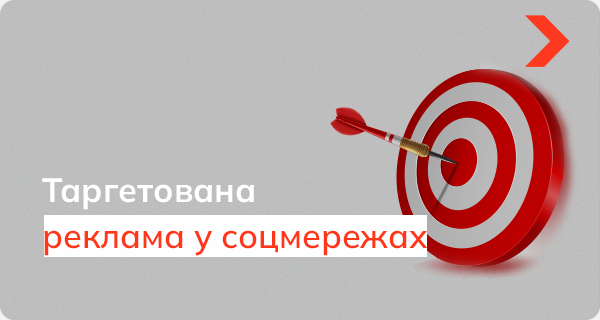Pinterest is a great source of inspiration. It helps to overcome creative flaws, you can use it to create a shopping planner or mood board. Few people realize how important and useful Pinterest can be.
Using a business account on Pinterest, you have a number of useful tools to increase traffic to your site. Advertising your products and services is one thing. Pinterest for Business is also an opportunity to create a community around the brand. If you don't know how to use Pinterest for business, you have nothing to lose. In this article, we will try to bring you closer to this topic - from the beginning of work on the platform to the implementation of tools and the use of various techniques.
To find out why it is profitable to use Pinterest for business, you should first explain the most important differences between a private and a business account.
Personal and business accounts
Personal and business accounts on Pinterest have a similar layout, but business accounts offer many more features (e-commerce, promotion tools, free analytics). Pinterest emphasizes that an account created for commercial purposes must be registered as a business. It is also necessary to accept the terms of service.

With a company account, you have the opportunity to advertise your products and services to a larger group of recipients. You can create hairpins, group products for specific products, create special offers and cooperation offers. Another interesting feature is the ability to create a catalog for product presentations and links to your website.
Should Pinterest be used for business?
Definitely. To emphasize the importance of Pinterest as a sales platform and promotion tool, Oracle Data Cloud examined the impact of Pinterest on the sale of consumer goods. It was found that sales of products advertised on Pinterest are 3.8 times higher than products advertised in the average digital campaign.
Pinterest causes additional traffic to your website - this is another advantage of the service. On the platform, you can share exclusive content that will encourage users to interact with your website. All the benefits of Pinterest can also be used to collaborate with others - thanks to group boards. All you have to do is create such a board and invite users to add content.
How to use Pinterest for business - a step-by-step guide
Pinterest is used by 250 million people every month. What's more, as many as 98% of them have tried products or services that were previously found on the platform. Another interesting fact is that 84% of people use Pinterest to plan their purchases. There is nothing to think about - read our guide and start using Pinterest for business.
1. Create a business account. If you already have a personal account, just go to settings and change it to business.
2. Link your account to other platforms (Facebook, YouTube, Instagram).
3. Set a specific goal. You can choose whether you want to sell, inspire, build a community, or have another goal. However, keep in mind that just creating an account for the sake of it doesn't make much sense. This will not benefit your business and may affect its image and reputation (negatively or positively).
4. Set a schedule. Regularly and consistently adding content on Pinterest is just as important as on other platforms. It's a good idea to create a plan for new students to arrive on time.
5. Create a board and your pins. Remember that Pinterest users are always looking for something new and unique.
Here are some tips:
- use quality images;
- make your message specific;
- create a context that will convince users and explain to them why they need your product or service;
- don't forget to include your logo.

6. Use keywords and stay up to date with trends. Think of Pinterest as a search engine that gives your content a chance to rank high in Google results. The right images and good optimization increase the chance of your brand being discovered by a larger audience.
- Don't forget to optimize for mobile devices. Most users use Pinterest on mobile devices. You are responsible for ensuring that the content you post is visible on every device.
7. Don't forget to optimize for mobile devices. Most users use Pinterest on mobile devices. You are responsible for ensuring that the content you post is visible on every device.
8. Establish contact with your audience. You will receive a notification as soon as someone subscribes to your account, picks up your hairpin, or leaves a comment. You should pay attention to these measures and respond to user activities.
9. Research statistics. Pinterest Business Account offers analytics tools to help you better understand your audience and tailor your content to your needs.
10. Add a hairpin to your website. If your company has a website (and it certainly does), you should use it. Make it easy for users to add studs directly from your website.

Some of the above tools are crucial to promoting your brand. It is worth looking at them more closely.
Pinterest tools that are great for promoting your business
Ads on Pinterest
Advertising is one of the best ways to increase brand awareness. Pinterest offers various ad formats:
1. Untwisted pins. They are similar to regular hairpins, but have a much greater impact on brand awareness, increase traffic and engage users. It works on the same principle as Instagram advertising. Thanks to the advertised hairpins, more people have the opportunity to see the content you post.
2. Hairpins for movies. You may have noticed that in addition to photos and icons, you can also find videos on Pinterest. People with a business account can upload videos directly to the platform.
3. Untwisted carousels. Another tool similar to Instagram advertising is carousels. A carousel is just a hairpin with several images. You can use this tool to present the history of your brand, advertise several products at once, or present different features of your product.
4. Untwisted application pins. 80% of users use Pinterest via mobile devices. Not surprisingly, the platform has the ability to promote the application. This makes the platform a competitor to app stores as it allows users to install apps directly from Pinterest.

Pinterest statistics
Everyone is used to the analytical tools offered by Facebook and Google. They are quite versatile, and definitely useful. Pinterest also offers analytical tools to help you develop a strategy and track performance. The bottom line, however, is that if you have a Pinterest account for business and are also connected to other platforms, you will receive statistics from all channels. Pinterest statistics show, among other things, demographics and audience interests.
Widget Designer
With this tool, you can make promotion even more effective. Enabling Pinterest buttons and widgets on your website or app will make it much easier for users to pin the graphics they're interested in to their whiteboards. To insert pins on your site, use the pin widget. The profile widget allows you to show the latest pins on your page, and the widget on the board allows you to show your favorite pins from a particular board.
A Pinterest business account really benefits business. It is worth spending time to create. High traffic and audience engagement, useful promotion tools, loyal audience and, finally, higher sales - no one needs to be convinced that you should use the platform. If you have a Pinterest business account, share your experience with us.