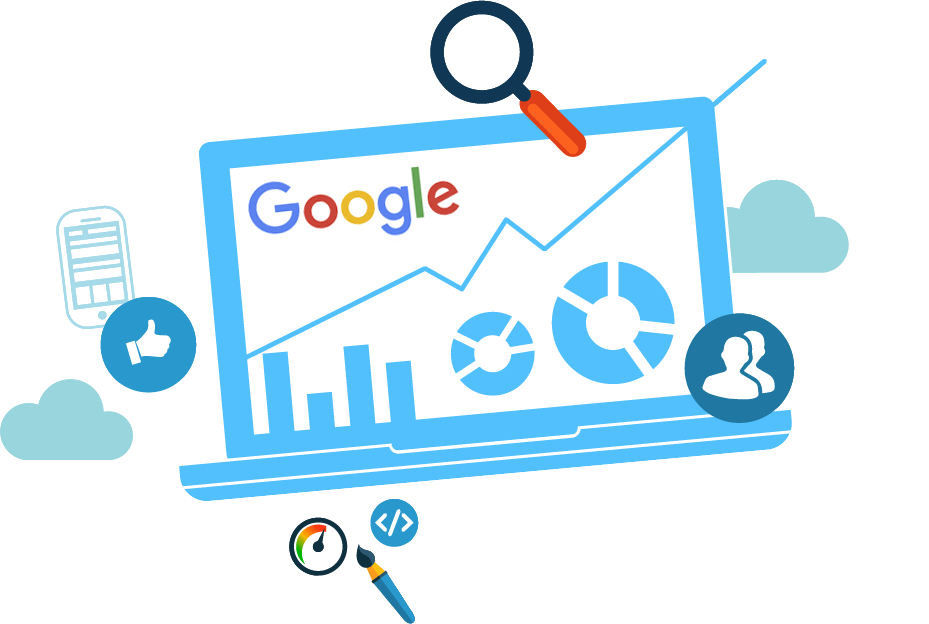Beginning designers often do not know the simplest rules of prepress, which results in a layout being printed in a different color, with cropped text, etc. To avoid this, I recommend reading the basic rules!
What do you need to ask the printing house?
Before preparing your file for printing, find out the print format, CMYK profile, recommended raster resolution, and whether you can make a color proof.
Format and number of bands
The number of strips in digital printing (small-format printed sheets) should be at least a multiple of four, in offset book printing - eight and sixteen.
Understanding how your brochure or book breaks down into printed sheets can help you significantly reduce your printing costs. Printing a catalog with 8, 16, 24, etc. pages is the most cost-effective. For printing on an A3 machine, the optimal number of stripes for a catalog is 4 stripes.
Color
RGB or CMYK? First, you need to find out what kind of CMYK (with what profile) you need to send the files to the printer. If you can't figure it out, then it's better to use the FOGRA39 profile, which is usually used to calibrate equipment in Europe and Russia. Coated or Uncoated means paper with or without a coating (drawing). If you are not sure that you have done everything right, give the printer the original RGB files as well. You can select a profile in the settings when creating or outputting a printed file, as well as when converting images.
Black Rule - large objects in layouts should be made with a compound black, small objects with a simple black (K: 100). For example, when you fill the entire page with black, you use a compound black, and black text is always plain. When printing, there is often a slight color mismatch, and if you fill text with a solid black, it will often be blurry.
Fonts and effects
When outputting a printed file, you should try to convert all editor effects (transparency, blur, shadows) into raster and vector objects.
Departures under the cut
The crop margin (pale) is used to compensate for cutting errors. If you are cutting to fit the format manually (for example, when printing in large format), you can leave the overhangs off (but you need to set the border with a white background). The recommended value for the Bleed is 3-5 mm
Permission
The magic 300 dpi is not always needed. For example, a 300 dpi banner layout for a building facade will weigh as much as the building itself. The print resolution is determined by the distance from which the image is perceived. It is normal to send files with a resolution of 30 dpi for large format printing.