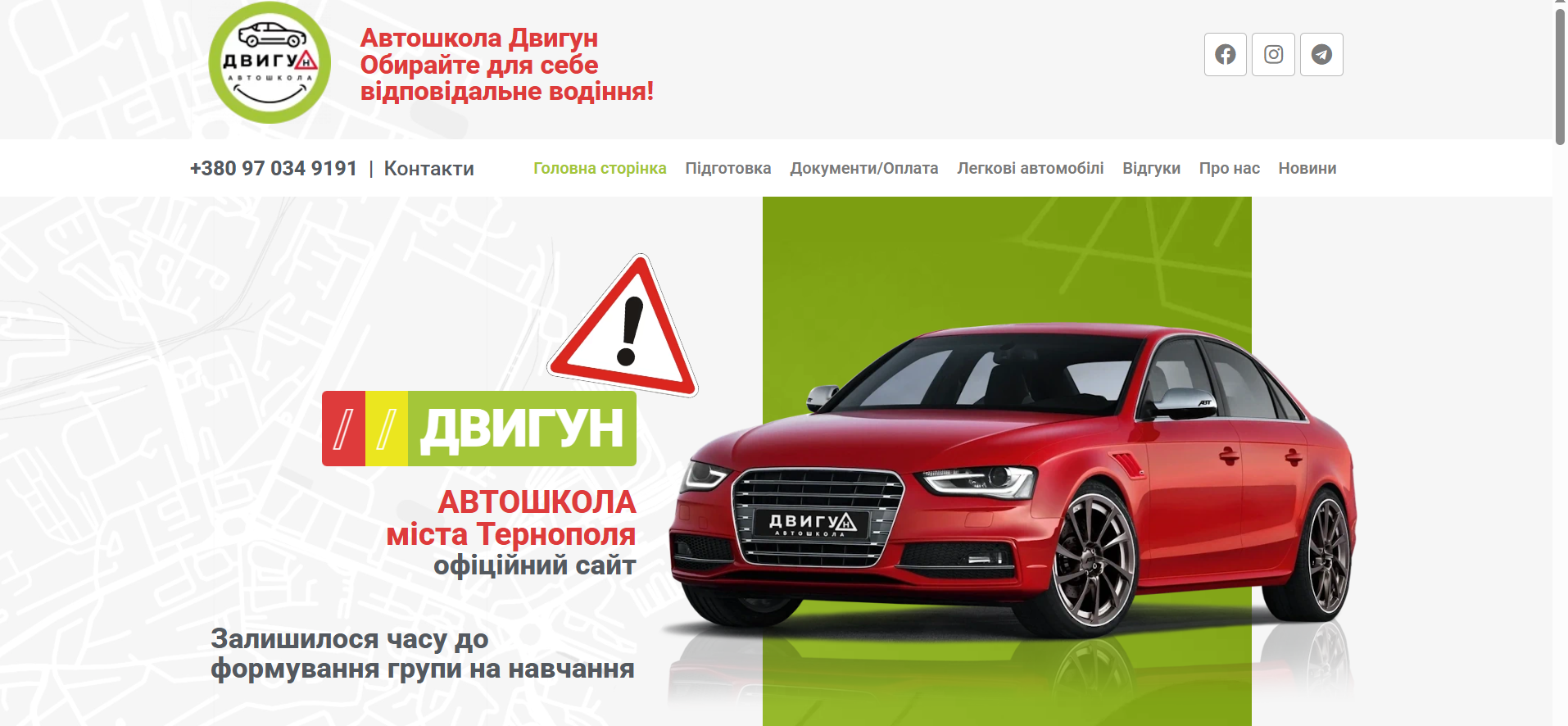There are many dangers for computer users. Some are not even aware of them, and because we do not know what threatens us, we cannot effectively protect ourselves. One of them is spyware. The name is a little strange, so today we will try to introduce you to this issue.
What is spyware? What are the risks?
Let's start with the basics.
Spyware:
Spyware that the user most often unknowingly installs on their computer or mobile device.
This is a very general term as spyware is different. Their job is to collect information and data. They connect to the operating system and run in the background.
No matter how spyware interferes with your hardware, it always does damage. In addition, spyware is difficult to detect and difficult to get rid of. It should also be said that it does not work like typical viruses. The software will not be copied and will not damage data or device. This is much worse because the lack of spying activity and detection problems lead to the theft of important information. It's usually hard to tell which one it is.
Spyware can intercept:
- what keys were pressed,
- screenshots,
- email addresses,
- data from web forms,
- credit card numbers.
It is easy to imagine where this will lead. From the loss of private information to the risk of losing money. Spyware is a real threat that lies in wait for every user. It should not be underestimated, and you should know how to protect yourself effectively.

How to recognize spyware?
As already mentioned, a spyware virus is very difficult to detect. However, it is possible, and some symptoms should make us suspicious.
- Additional toolbars and search engines that we didn't add ourselves - reason to believe that spyware is running on your device.
- Pop-up notifications or pop-up ads may indicate the presence of spyware.
- General system slowdownoften downloading information and data can also be the result of spyware running in the background.
Often, spyware puts a lot of strain on your computer. CPU and RAM usage increases, and you can often see an increase in network traffic load.
Types and types of spyware
Technology is constantly evolving, and so are new viruses. If you want to more easily classify the types and types of spyware, you need to divide them into four main groups: adware, cookies (surprising, isn't it?), trojans, and monitoring systems. Let's take a look at the most popular spyware.
- Keylogger is one of the most popular types of spyware. Which most seem to have heard of before. Used to control pressing buttons on the keyboard.
- Adware is all annoying ads that redirect the user to another destination. This should not be expected to be a safe place.
- Trojans - extremely dangerous because they steal passwords. Often for banking.
- Web beacon - images that are often attached to e-mail messages and allow you to track user behavior, incl. messages were opened and what interactions were made.
- A rootkit allows a hacker to install tools that will give him remote access to hardware.
- Cookies - for Some may find this interesting, but cookies are a type of spyware. True, they are less harmful and many users agree with them, but they also allow you to be tracked on the Internet.

How to find spyware on computer and phone?
The above symptoms may indicate that a spyware virus is running in the background on your computer or phone. Regarding a PC, we can also try to check the applications that start automatically when the computer starts.
Spyware saves a lot of data, so if your hard drive regularly runs out of space, this could also be a sign of spyware.
When it comes to phones, two signs are key: rapid battery drain and rapid consumption of cellular data.
When we notice these symptoms, it is better to check which programs are using more resources.
Anti-spyware and well-known antiviruses are also useful.
How to protect yourself from spyware?
The most effective defense is awareness and knowledge. It is thanks to them that we can often avoid infecting our device. What does it mean?
- We do not install programs from unknown sources.
- We control attachments in messages.
- Furthermore, we protect all of our sensitive data. For example, we use password encryption programs, that is, just a password manager.
It certainly doesn't hurt, and it often helps if you turn on the firewall. Most of all, you need an anti-spyware program. Most popular antiviruses also have anti-spyware capabilities and prevent them from being infected.

How to remove spyware?
Some antivirus programs have built-in anti-spyware and can do the job. It should be emphasized that not all of them offer this feature. The second option is a special program for removing Trojans and other types of spyware. Here, in turn, you need to remember that it will not replace a typical antivirus program. They can be a good addition.
The most popular and effective spyware detection tools include:
- SuperAntiSpyware,
- Spyware Blaster,
- IObit Malware Fighter,
- AdwCleaner.
Do you prefer virus removal programs with built-in spyware protection? Choose one of the following:
- norton,
- Mcafee,
- Avira,
- TotalAV,
- bitdefender,
- Malwarebytes.