Facebook Business Manager (Meta Business Suite), known as the company’s manager and is one of the most useful tools for people who run Facebook pages. It should be used, especially in cases of cooperation in maintaining profiles on social networks with an external company! Haven’t given access yet? See how to do it!
Key Features of Facebook Business Manager (Meta Business Suite)
Manage your resources in one place
Company Manager is a tool that lets you manage all the resources you have access to: fan pages, other users’ permissions, advertising accounts, or Facebook pixels. This is a great help, especially if you run more than one page, because it only takes a few clicks to go to another fan page.
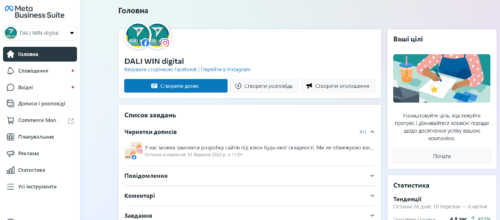
Content planning and publishing
Facebook Business Manager (Meta Business Suite) also allows you to create and publish messages that you are going to put on your pages. Keep in mind that with the advent of new Facebook pages, in addition to Creator Studio, this will be the only place where you can schedule the date of publication of previously prepared content. If you also have an Instagram account and it is connected to your fan page, you can post content on both platforms at the same time. Another extremely useful feature is the ability to view statistics of publications, page ranges and, most importantly, audience groups.
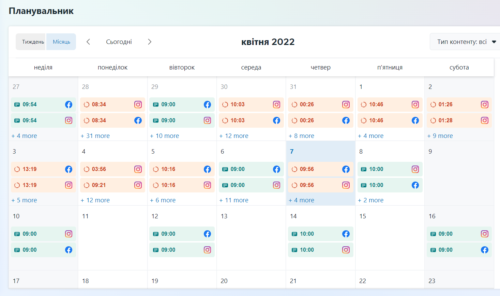
Separation of company profile from private
If you have a Facebook fan page, page notifications will appear in your personal account. If you want to separate a company account from a private one, this is possible thanks to Facebook Business Manager. If the notifications are configured properly, corporate notifications will be available only after logging in to Manager.
Enabling the Store on Facebook
Only companies that have created and properly connected a company manager can run a Facebook store. It allows you to create product catalogs, which is extremely useful when adding additional products.
How to set up a company manager?
If you don’t already have Facebook Business Manager, you can set it up by going to Business Manager and then clicking “Create Account.”
The next step is to log in to your private Facebook account, after which you will go to the short form.
The next step is to confirm your email address. A confirmation email will be sent to the address entered on the form.
After confirming the address, Facebook Business Manager will be configured immediately.
Add people to manage Facebook Business Suite
It is definitely worth adding at least one person as a Manager administrator, then in case of problems with access to the account, another person will be able to take care of the Manager. Only the administrator can add other users.
Before you begin, remember that…
- Facebook requires users to have separate permissions to manage their fan page, business manager, and advertising account. This means that the person who is the administrator of the fan page will not have administrator access to the manager of the company and the advertising account!
- The location and names of the different options may differ slightly from the following. This is because Facebook is constantly testing new versions of the interface.
You can add people in the company settings (gear icon) and then select “Person” from the options in the menu on the left.
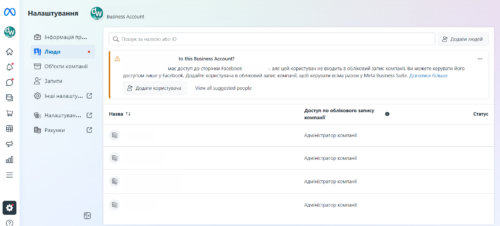
This will open a tab where you will find a list of people who have previously been granted permission. It is also worth noting that other management rights, such as advertising pages or accounts, can also be assigned at this stage.
To give someone access to Facebook Business Manager, you need to click “Add”.
This will open a window asking you to enter the email address of the person you want to grant access to. You don’t have to link it to a private Facebook account, it could be, for example, a business address.
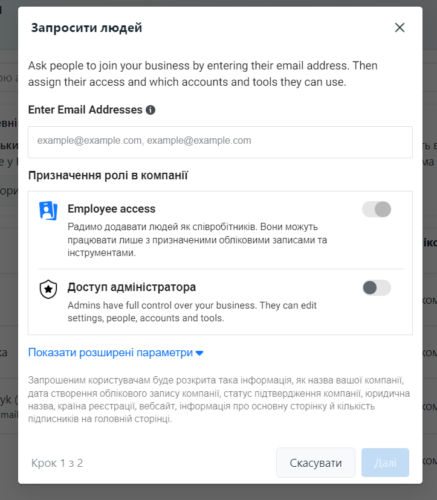
Employee access is selected by default. If you want this person to be an administrator, you must select this option.
The next step is to specify the resources and scope of access (partial or full).
Other resources here include all pages, advertising accounts, pixels or Instagram accounts assigned to the Company Manager.
After selecting the resources and the scope of rights to the previously specified e-mail address, an invitation will be sent, the immediate acceptance of which will allow the new manager to work in Facebook Business Manager.
You can change the amount of access or resources assigned to someone at any time.
Of course, you should configure Meta Business Suite, even if you run one fan page, especially if you plan to entrust another company to conduct marketing activities on social networks. If in doubt, contact us and we will help you with the professional management of your company profile!









